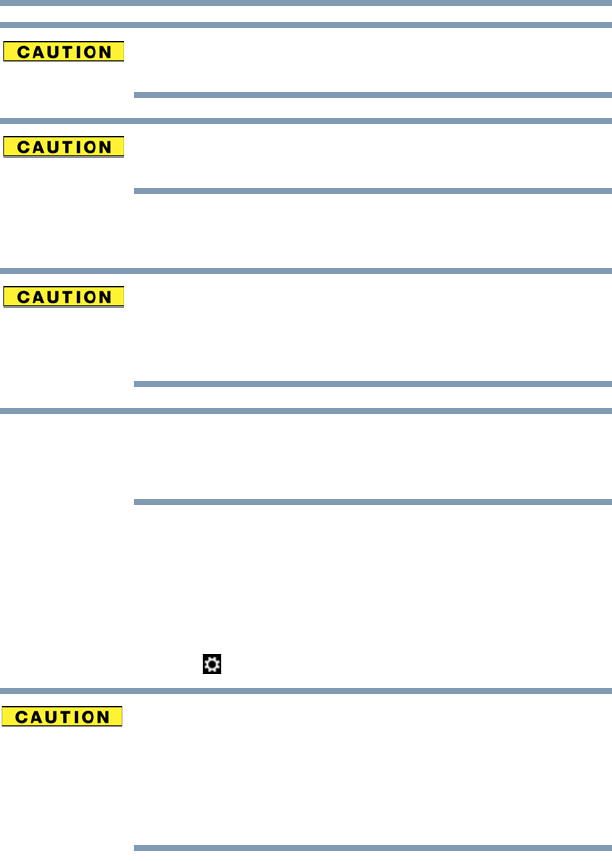
49
Getting Started
Adding memory (optional)
To avoid damaging the computer’s screws, use a small
Phillips screwdriver that is in good condition.
Installing a memory module with the computer’s power
on may damage the computer, the module, or both.
The computer has two memory slots—Slot A and Slot B. You
can install one or two memory modules.
Before you install or remove a memory module, turn off
the computer. If you install or remove a memory module
while the computer is in Sleep or Hibernation mode, data
will be lost.
For this model, Slot A is the bottom slot. Slot B is the top
slot. If only one memory module is to be installed, it must
be installed in Slot A.
If the computer is on, begin at step 1; otherwise, skip to step 5.
1 From the Start or Desktop screen, move your pointer to
the upper-right corner of the screen or swipe in from the
right edge.
2 When the Windows
®
charms appear, click or touch the
Settings ( ) charm.
Pressing the power button before shutting down the
Windows
®
operating system could cause you to lose
your work. Make sure the system indicator panel’s
storage drive light and the drive in-use light are off. If you
turn off the power while a disk/disc is being accessed,
you may lose data or damage the disk/disc and/or drive.
NOTE


















