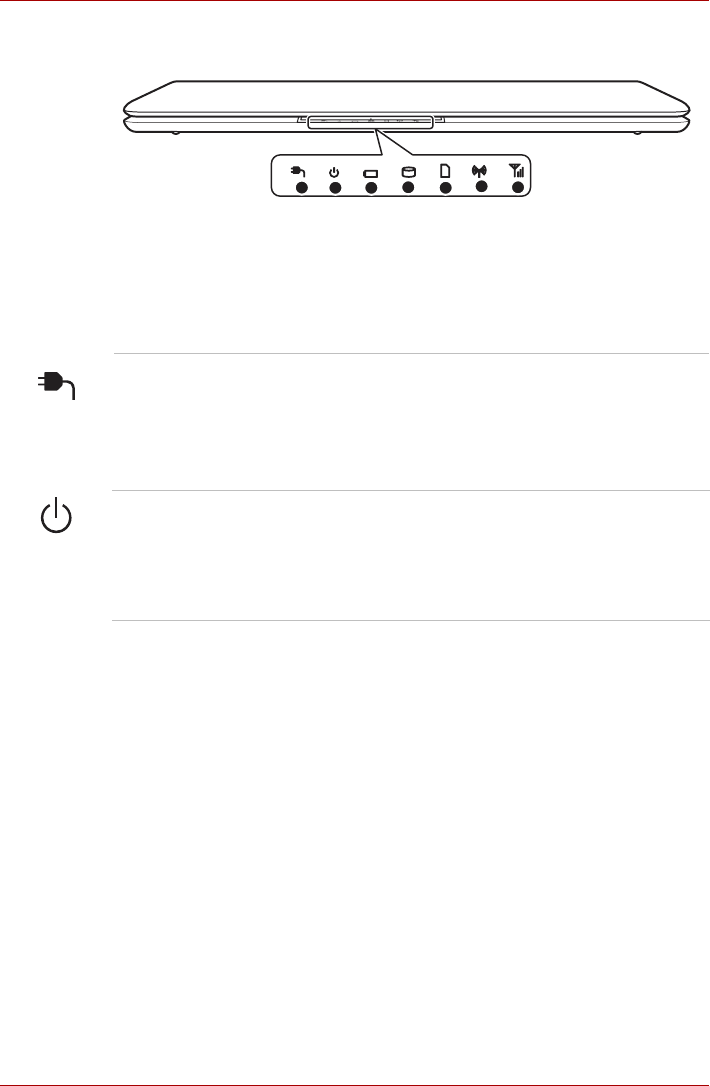
User’s Manual 2-26
Figure 2-13 Front of the computer with display panel closed (R830)
1. DC IN indicator 5. Memory media slot indicator
2. Power indicator 6. Wireless communication indicator
3. Battery indicator 7. Wireless WAN/WiMAX indicator
4. Hard Disk Drive/Optical
Disc Drive/eSATA indicator
1
32
4
5
6
7
DC IN indicator The DC IN indicator normally glows green when
power is being correctly supplied from the AC
power adaptor. However, if the output voltage from
the adaptor is abnormal, or if the computer's power
supply malfunctions, this indicator will flash
orange.
Power indicator The Power indicator normally glows green when
the computer is turned on. However, if you turn the
computer off into Sleep Mode, this indicator will
flash orange - approximately two seconds on, two
seconds off - both while the system is shutting
down and while it remains turned off.


















