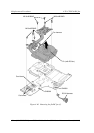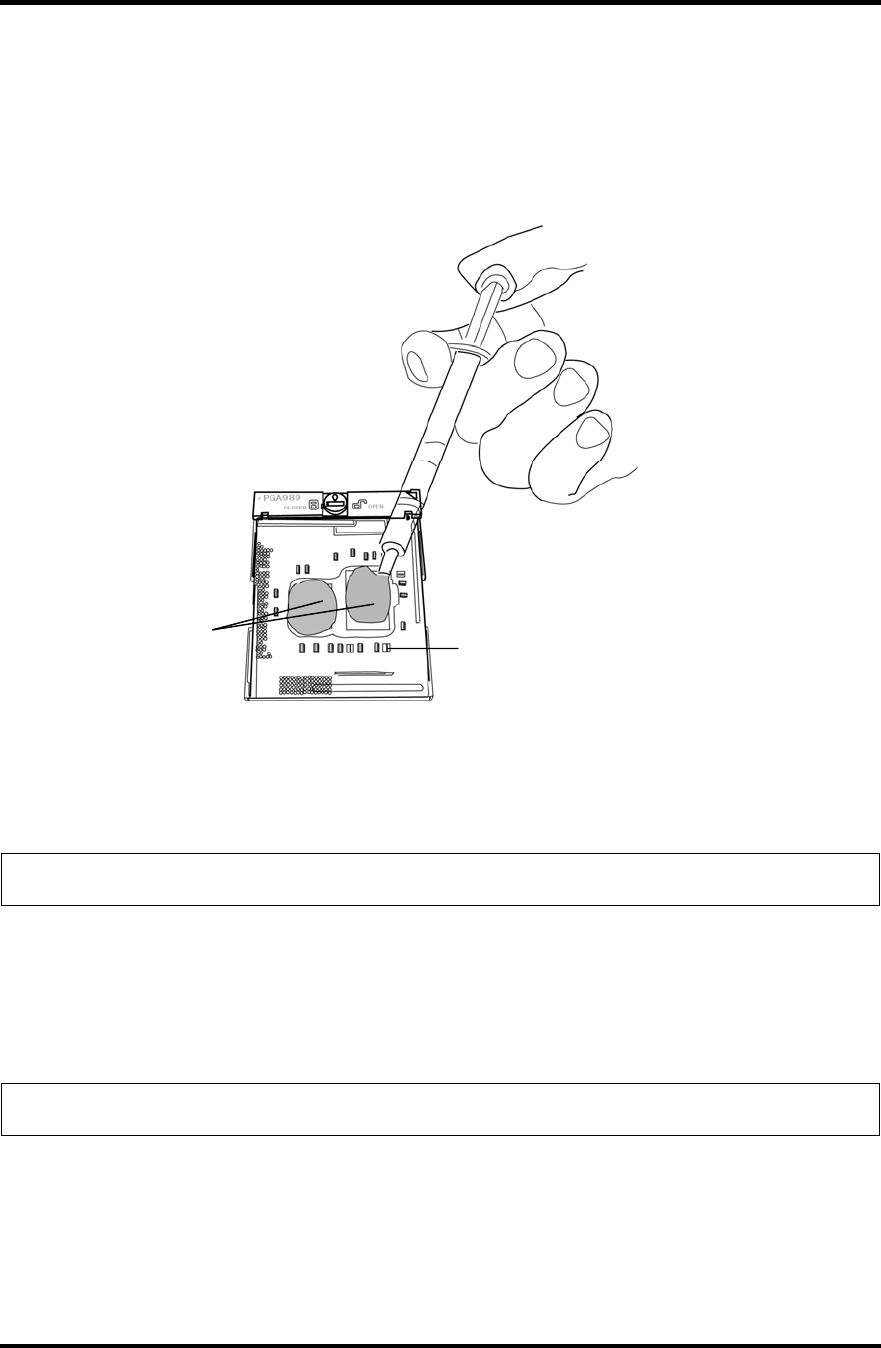
4 Replacement Procedures 4.20 CPU/Fin/DC fan
4-78 [CONFIDENTIAL] TECRA M11/Satellite Pro S500M Series Maintenance Manual (960-813)
4. When silicon grease is already applied to the CPU, wipe them off with a cloth in
advance.
5. Apply new grease (Shin-Etsu Chemical Co. X-23-7921-5) on the CPU using a
special syringe as shown in the following figure. Apply quarter of scale (0.25ml) of
grease evenly on the CPU chip.
Figure 4-44 Applying new grease
6. If there are already cool sheets on the VGA, ICs or fin remove the cool sheet. Stick
new cool sheets on the system board in place. (only for the external VGA model)
NOTE: Do not reuse the cool sheet. Be sure to use a new cool sheet.
7. Set the DC fan to the fin and secure them with the following screws.
• M2.0×3C BIND screw ×2
8. Set the fan hood to the DC fan.
NOTE: Make sure that the guide rib of the fan hood is engaged securely.
9. Connect the DC-IN harness from the connector CN8800 on the system board.
Grease
CPU