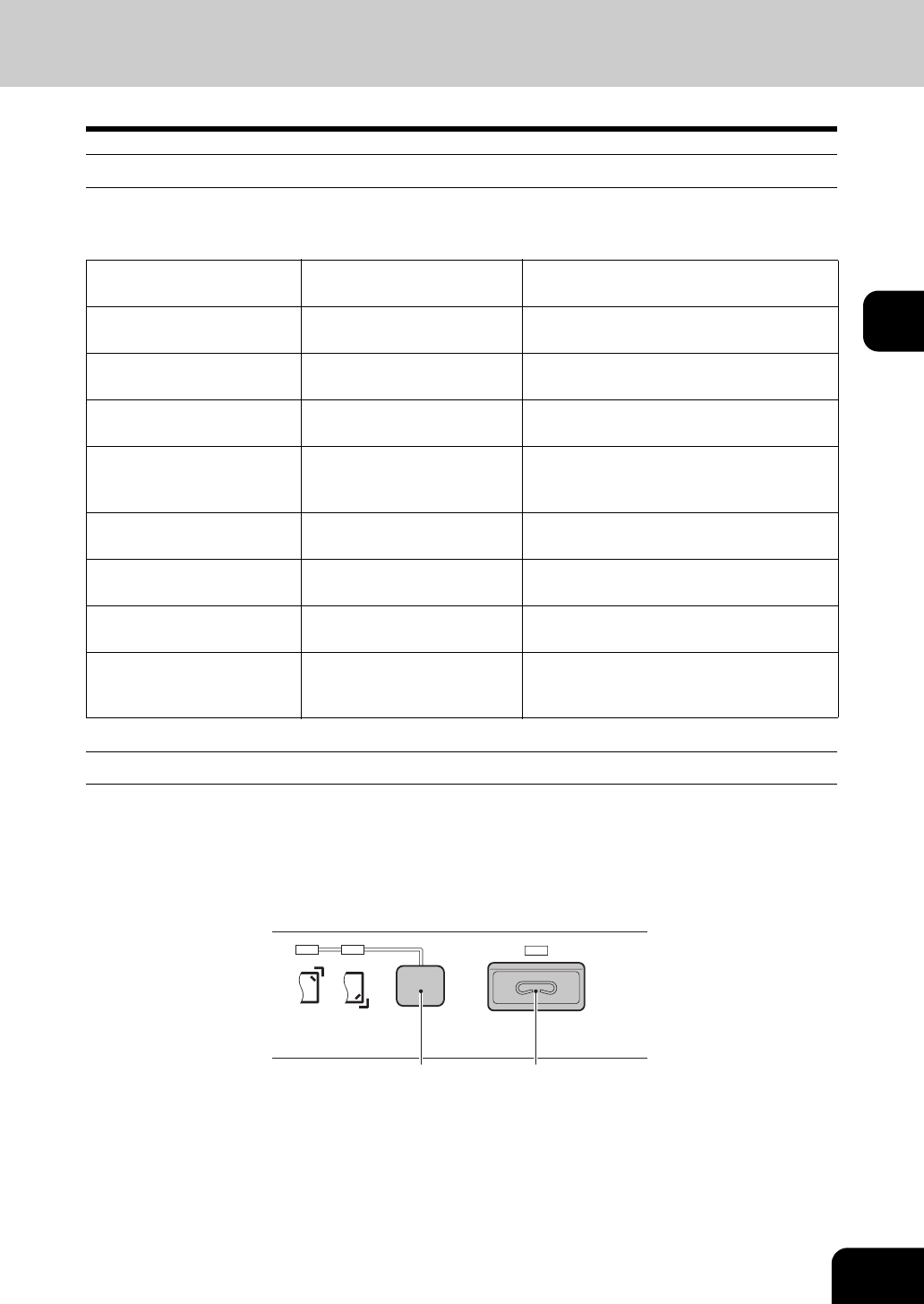
107
3
Number of punch holes and available paper sizes
Since the number of punch holes and the distance between the holes vary depending on the country/
region, purchase a hole punch unit that meets your requirements. (For details, consult your service techni-
cian.)
Manual staple mode (optional for MJ-1101 only)
When installing the optional Finisher (Type B) (MJ-1101), you can use only the manual stapling mode. In
that case, perform the operation on the control panel of the finisher.
1
Press the [MANUAL STAPLE] button (2).
• The shutter of the paper exit is lowered.
Number of punch holes
and hole diameter
Available paper sizes
MJ-6004E
(Japan and most of Europe)
2 holes
(6.5 mm dia.)
A3, A4, A4-R, B4, B5, B5-R, FOLIO, LD,
LG, LT, LT-R, COMP
MJ-6004N
(North America)
2/3 holes switchable
(8.0 mm dia.)
2 holes: A4-R, LG, LT-R
3 holes: A3, A4, LD, LT
MJ-6004F
(France)
4 holes
(6.5 mm dia.; 80 mm pitch)
A3, A4, LD, LT
MJ-6004S
(Sweden)
4 holes
(6.5 mm dia.; 70 mm and 21
mm pitch)
A3, A4, A4-R, B4, B5, B5-R, FOLIO, LD,
LG, LT-R, COMP
MJ-6101E
(Japan and most of Europe)
2 holes
(6.5 mm dia.)
A4-R, B4, B5, B5-R, FOLIO, LD, LG, LT,
LT-R, COMP, A3, A4
MJ-6101N
(North America)
2/3 holes switchable
(8.0 mm dia.)
2 holes: A4-R, LG, LT-R
3 holes: A3, A4, LD, LT
MJ-6101F
(France)
4 holes
(6.5 mm dia.; 80 mm pitch)
A3, A4, LD, LT
MJ-6101S
(Sweden)
4 holes
(6.5 mm dia.; 70 mm and 21
mm pitch)
A3, A4, A4-R, B4, B5, B5-R, FOLIO, LD,
LG, LT, LT-R, COMP
1 2


















