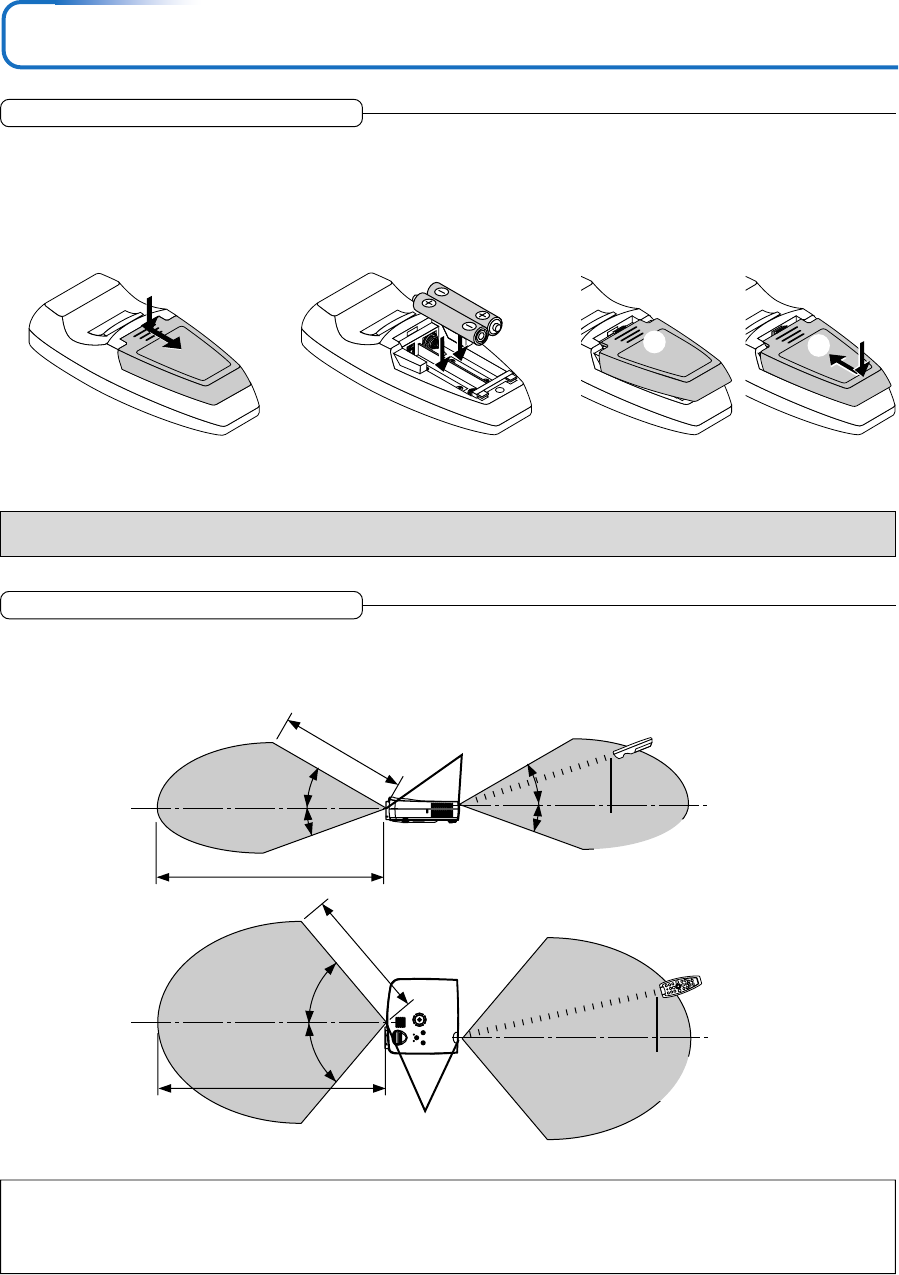
E-11
Preparing the Remote Control
STANDBYSTATUS
MENU
QUICK
MENU
30°
50°
50°
4m/13.1 feet
4m/13.1 feet
7m/23.0 feet
7m/23.0 feet
20°
20°
30°
Remote Control Range
Point the infrared transmitter of the remote control toward the remote control sensor located at the front or rear of the main unit
and operate.
Reception of the remote control signal should generally be possible within the range illustrated below.
Side View
Top View
Remote control in-
frared transmitter
Remote control sensor
Remote control
sensor
Remote control in-
frared transmitter
Note
* Exposure of the main unit's remote control sensor or the remote control infrared transmitter to bright light or the obstruction of the signal
by an obstacle located in the pathway may prevent operation.
* The remote control will not function when the battery is exhausted.
CAUTION
DISPOSE OF USED BATTERIES ACCORDING TO THE INSTRUCTIONS.
Inserting the Batteries
When using the remote control for the first time, install the batteries that were supplied.
2
Insert the batteries to match
the "+" and "–" as indicated in-
side the compartment.
1
Slide the battery compartment
cover (located on the bottom of
the remote control) and pull off.
* When replacing batteries, purchase two of the same type of AAA battery.
* DISPOSE OF USED BATTERIES ACCORDING TO THE INSTRUCTIONS.
(B)
(C)
(A)
3
(A) Leaving a little space in the front,
close the lid, (B) then with the back
pressed tightly, (C) press the lid towards
the front.


















