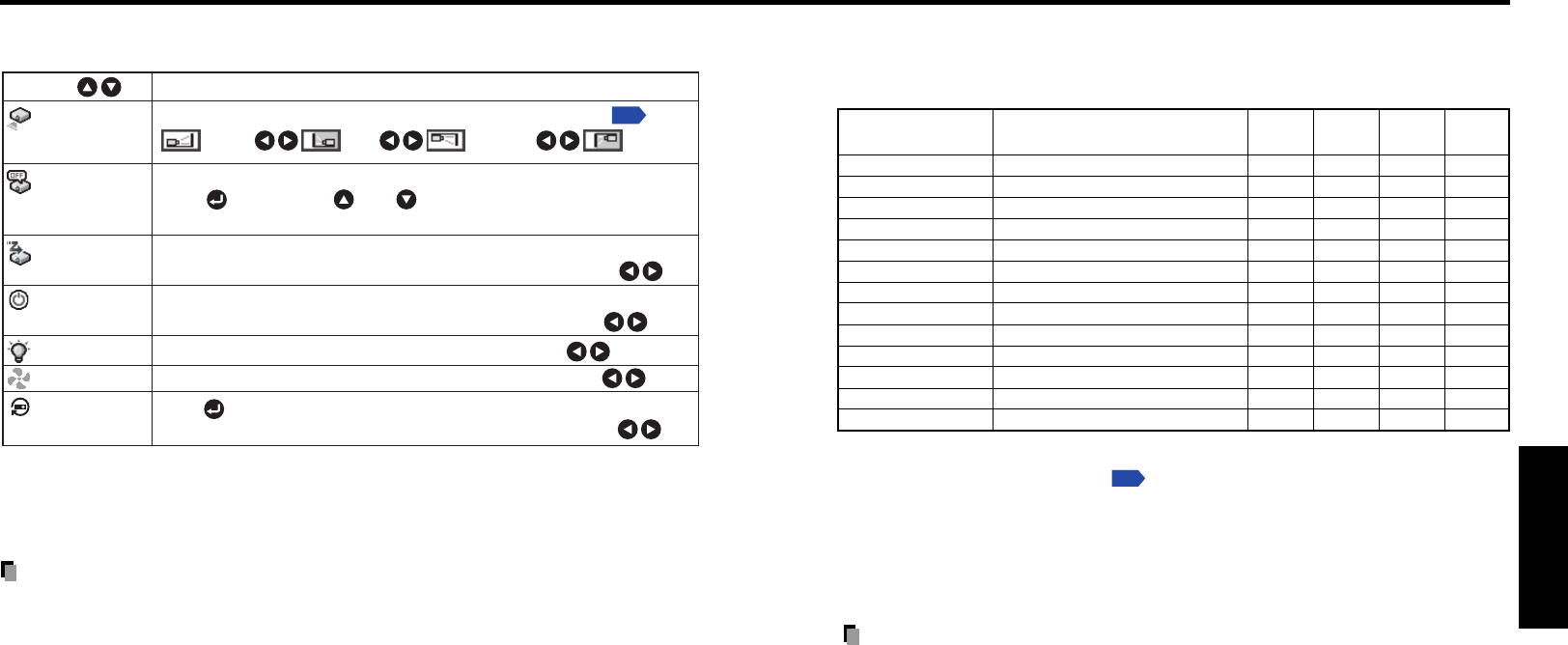
33
Operations
32
Using the menu (Continued)
■ Displaying Information (Status display)
This displays information about the input signal, lamp use time, etc.
“Yes”: displayed, “No”: not displayed
Item Description
Computer Y/PB/PR
Video PC
S-video card
Input Input source name Yes Yes Yes Yes
Mode name RGB input mode
[Note 1]
Ye s No N o N o
H-resolution Horizontal resolution (in dots) Yes No No No
V-resolution Vertical resolution (in dots) Yes No No No
H-frequency Horizontal sync frequency Yes No No No
V-frequency Vertical sync frequency
[Note 2]
Ye s No N o N o
Sync Sync signal polarity
[Note 3]
Ye s No N o N o
Signal format Y/PB/PR signal format No Yes No No
Video mode Color method of video signal No No Yes No
Lamp time Time of lamp use
[Note 4]
Ye s Ye s Ye s Ye s
Lamp reset count
The count for lamp replacement Yes Yes Yes Yes
Total time
The total time that this projector is used
Ye s Ye s Ye s Ye s
Version Firmware version
[Note 5]
Ye s Ye s Ye s Ye s
Notes
1: The mode of supported RGB signals
p.69
is shown.
2: Same as the refresh rate of the computer signal.
3: Sync signal polarity shown as P (positive) or N (negative) for [H/V].
4: Displays [Lamp time] as a measure of when the lamp should be replaced. (Cannot be used as
a counter of guaranteed lamp time.) When the displayed time approaches 3,000 hours, consult
with a store about getting a TLPLV4 replacement lamp (sold separately) prepared.
5: [Version] shows the version of the projector’s internal control program. This version is referred
to for customer service, etc.
Note
• The displayed information will not be refreshed if the status changes. To refresh the
information, dismiss the display, then display it again.
■ The default setting menu
This menu shows placement status and other settings.
Sets projection mode in accordance with Placement Style.
Set the timer to wait for the power to be turned off after signal input stops.
Press . Switch with and .
Off (not turned off)/1 min./5 min./10 min./30 min./60 min.
Set whether the input with signals is only selected or not.
Sets whether to turn on the power when the ON/STANDBY button is pressed
(Manual), or when the power cord is plugged in (Auto). Manual Auto
Sets the lamp power.
Sets the cooling fan speed.
Press .
Resets all adjustments and settings to their factory settings.
Description
Item
Projection
mode
No signal
power off
Auto input
search
Power on
Lamp power
[Note 1]
Fan mode
[Note 2]
Reset all
(Rear mounted
from ceiling)
(Standard)
(Rear)
(Mounted
from ceiling)
On Off
Standard High
Yes No
Low Standard
p.20
Notes
1: When Lamp power is set to Low, the screen becomes a little darker, but the cooling fan noise gets
quieter. The setting is cleared when you turn the power off, and the item is reset to Standard the
next time you turn the power on.
2: Setting [Fan mode] to [High] increases the cooling fan speed. Set this option to use the projector,
for example, at high altitude (over 1,500 meters above sea level).
Notes
•
Note that in the event of a power outage but the power is restored afterwards, the projector
power will come on if Power on is set to Auto, and the power cord is plugged in.
• When you turn off the projector even if Power on is set to Auto, you must press the ON/
STANDBY button to turn the power off.


















