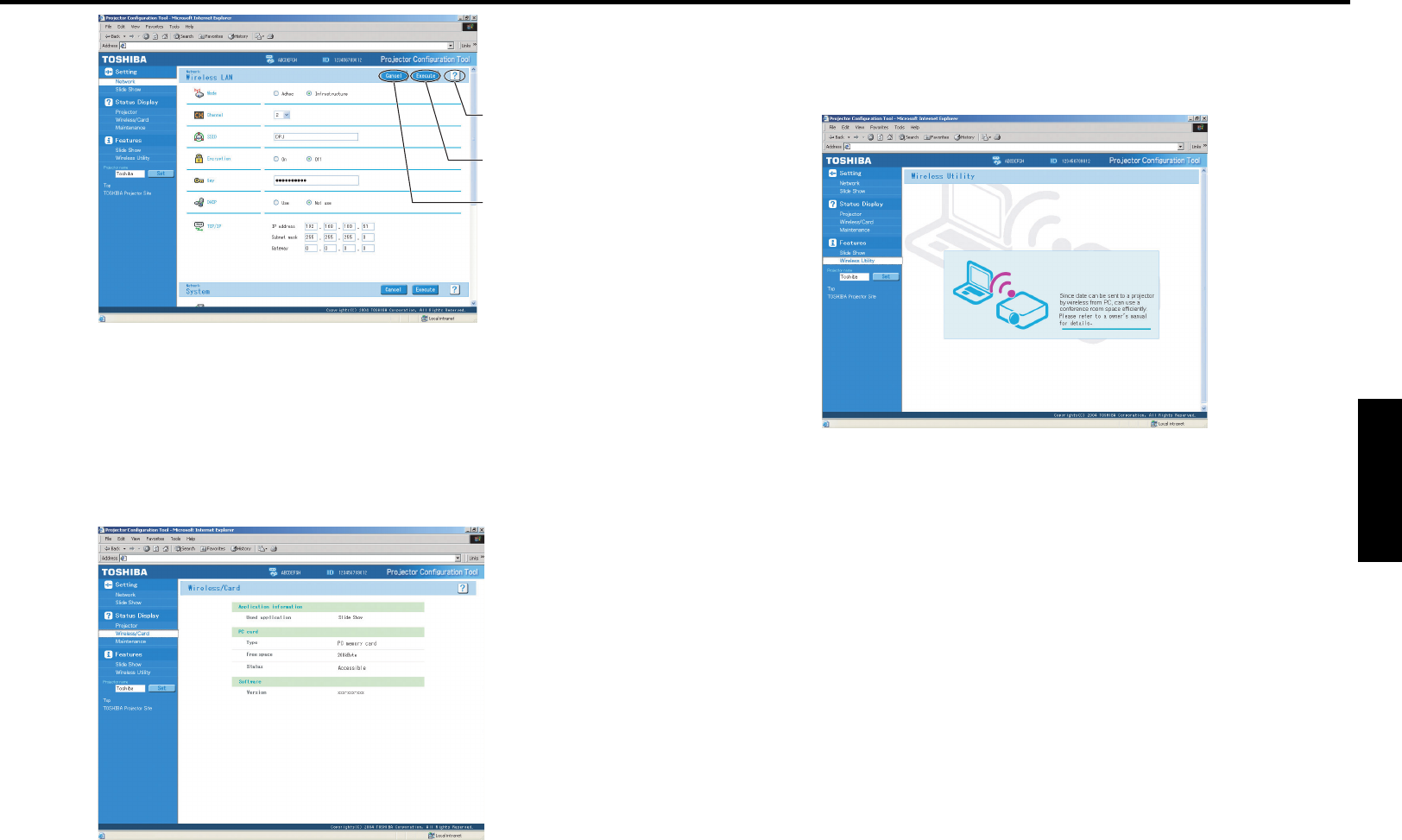
61
Operations
60
Setting up the projector using a Web browser (Continued)
Displays the
Help page.
Updates the
settings.
Discards what
you have
entered.
Enter single-byte alphanumeric characters in text input fields.
• Status display
Displays some states of the projector.
Projector: Displays the contents of status display in the menu.
Wireless/card: Displays the contents of status display in the wireless/card
menu.
Maintenance information
: Describes an error if it occurs, for example, when the lamp
has blown.
• Functions
Introduces the functions available in wireless/card input mode.
Slideshow
Wireless Utility


















