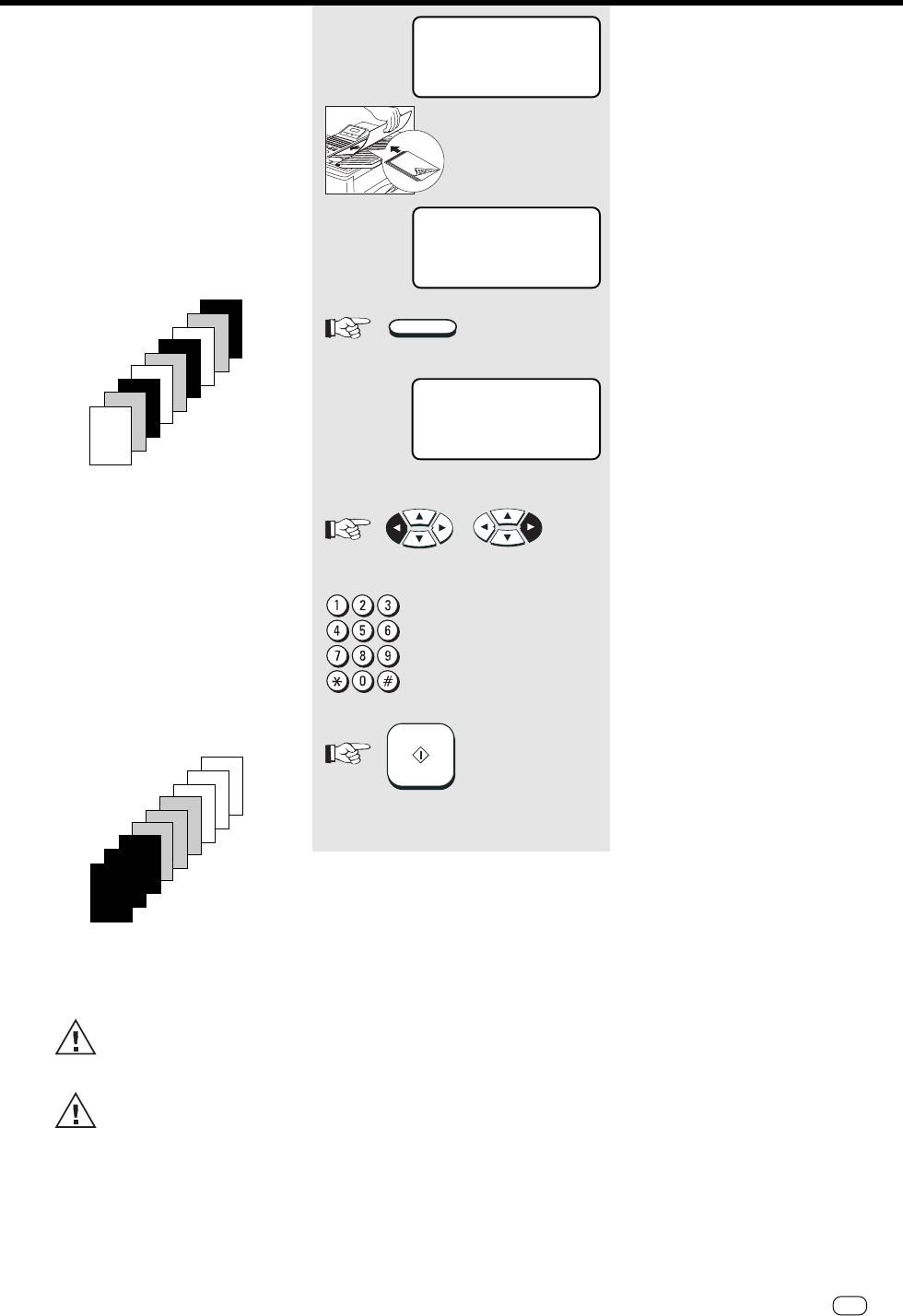
29
GB
Reception of documents
Reception of documents
TOSHIBATF 831/861
Local copy
You can use your fax machine to make
one or more copies (up to 99).
You can select a sorter function if several
copies of various documents are to be
made simultaneously. The copies are
sorted and reproduced in the sequence in
which the original documents were in-
serted into the document feed.
Sorter function ON
Standby mode
Load original
Remember:
Printed side face down
Document ready
Press COPY key
Make your selection
Activate or deactivate COLLATE
Enter amount of copies
Confirm with START
15-03-97 SAT 19:56
TRANSMIT AVAILABLE
LOAD DOCUMENT
RESIDUAL MEMORY 100 %
15-03-97 SAT 19:56
TRANSMIT AVAILABLE
LOAD DOCUMENT
RESIDUAL MEMORY 100 %
COPY
JOURNAL
COPY
PAPER
A4
COLLATE ON OFF
COPIES =(1-99)
n
/
START
2
3
2
3
1
1
2
3
1
3
3
2
2
2
3
1
1
1
• Copies are sorted manually.
• Not much memory required.
• The copying procedure is shorter.
The copy is also reduced (see
page 30).
The copy is always made with
“fine” resolution (see page 44).
• Copies are sorted automatically.
• Requires adequate memory (if
memory is full, the copying process is
terminated. If you find that the
memory is frequently too small, ask
your dealer for a memory expansion!
• All documents are scanned into the
machine, resulting in a longer copying
procedure.
Sorter function OFF


















