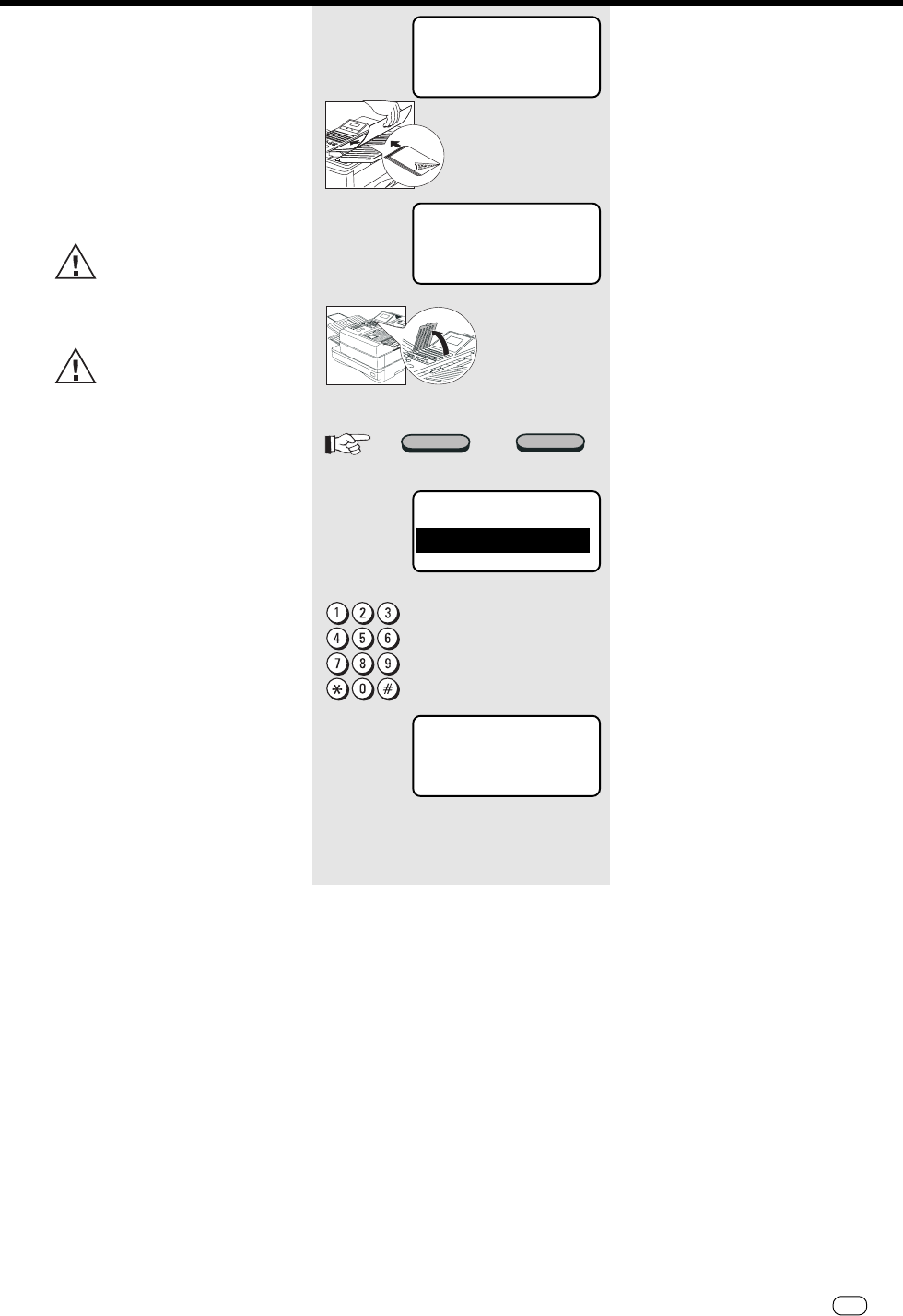
51
GB
Transmit documents
Transmit documents
TOSHIBATF 831/861
Transmission options,
transmission stamp (if
installed)
If a document has been successfully
transmitted, the transmission stamp prints
a symbol on your document.
Please ask your TOSHIBA dealer for the
transmission stamp.
If the transmission stamp is
enabled in the basic setting (see
page 106), it is disabled tempo-
rarily using the adjacent procedure.
The transmission stamp can be
used as transmission confirma-
tion only if you have set trans-
mission without memory (see page 36).
ENTER TEL NUMBER
RESIDUAL MEMORY 100 %
TRANSMIT AVAILABLE
15-03-97 SAT 19:56
LOAD DOCUMENT
RESIDUAL MEMORY 100 %
TRANSMIT AVAILABLE
15-03-97 SAT 19:56
Standby mode
Load original
Remember:
Printed side face down
Document ready
Open the one-touch dial cover
Press the Shift key and then the
corresponding function key
The machine displays the current setting
Select a menu item
The selected setting is now applicable for
the current job.
Dialling the fax partner
SET STAMP TX
1.ON
2.OFF
COMM. RESERVATION
RESIDUAL MEMORY 100 %
ENTER TEL NUMBER
SHIFT
STAMP TX


















