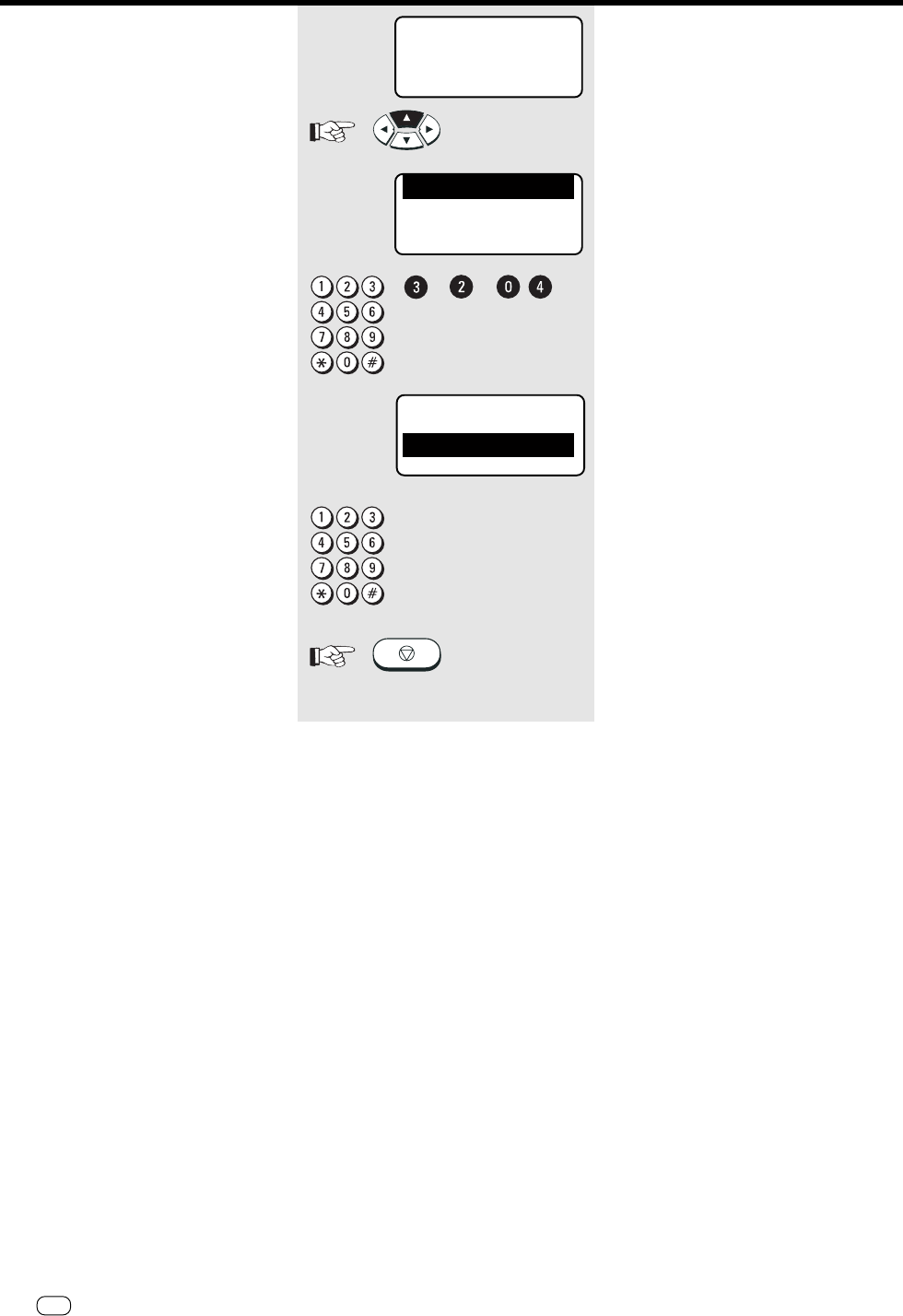
30
GB
Reception of documents
Reception of documents
TOSHIBA TF 631
Copy reduction
If the document to be copied is 10 mm
larger than A4 format, the additional
length is automatically printed on a sec-
ond page. If you wish to prevent a second
page from being printed, you can activate
the copy reduction facility. In this case,
the copy is reduced to max. 90%. If the
reduction scale is not sufficient, a second
page is automatically printed.
15-03-98 SUN 19:56
RESIDUAL MEMORY 100 %
2.LISTS
4.MENU LIST
3.INSTALLATION
1.COMM. OPTIONS
Standby mode
Start the menu
The first 4 menu items are displayed.
Select a menu item
Make your selection
1. Copy reduction ON
2. Copy reduction OFF
Select a menu item
Press STOP, return to standby
mode
STOP
/ /
2.OFF
1.ON
COPY REDUCTION


















