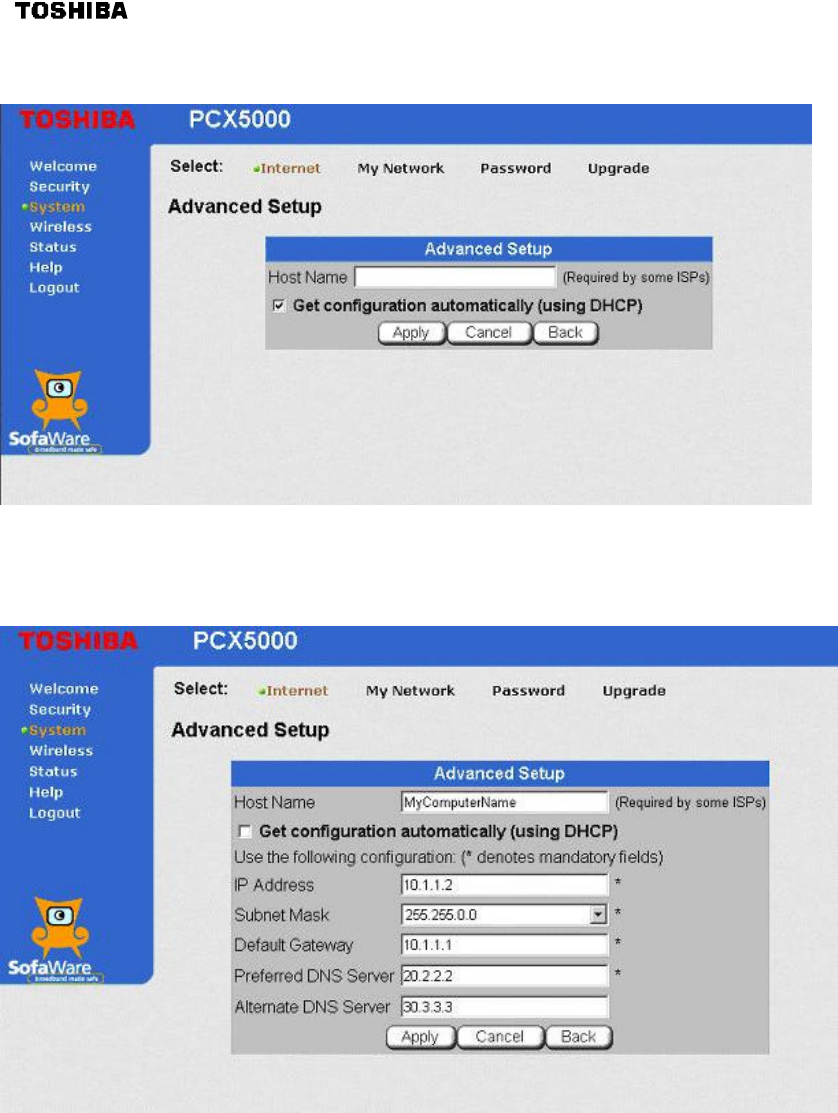
0
If a host name is required, click the “Advanced Setup” button on the PCX5000 System/Internet
page. The following screen will appear that will allow you to enter the host name:
\
The Get configuration automatically (using DHCP) check box should be left checked. When
enabled, the PCX5000 will automatically configure its routing settings based on the information
provided by the Cable Service Provider.
Some CSP’s may require fixed IP addresses for your computer, gateway, and DNS Server(s). In this
case, your cable operator will provide you with these addresses and they may be entered on the
Advanced Setup page. To access this page, uncheck the “Get configuration automatically
(using DHCP)” box.
Note: You must enter the IP Address, Subnet Mask, Default Gateway, and Preferred DNS
Server when manually entering the router settings
IP Address – This is the fixed address of the PCX5000 for access to the Internet. Your CSP should
supply this address.
Subnet Mask –Your CSP should supply this number.
Default Gateway – The address of the router at your CSP that provides the gateway to the Internet.
Your CSP should supply this address.


















