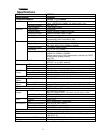1
MAC Address
The MAC (Media Access Control) address is a computer’s unique hardware number. When
connected to the Internet from your computer, a mapping relates your IP address to your computer’s
physical (MAC) address on the LAN.
Modem registration
The process the Toshiba PCX5000 uses to make itself known to the headend equipment. Once
authorized by the router, the modem is assigned upstream and downstream channels for data
communication.
NAT
Network Address Translation (NAT) is the translation or mapping of an IP address to a different IP
address. NAT is used to map several internal IP addresses to a single IP address, thereby sharing a
single IP address assigned by the CSP among several computers. Stateful Inspection Network
Address Translation (NAT) implementation supports hundreds of pre-defined applications, and
protocols.
Network driver
A (software) file included with the Ethernet card. The file is loaded on the computer to allow the
computer to recognize the Ethernet card. See Ethernet Card.
RJ-45
Connector on the Toshiba PCX5000, labeled 10/100 that connects the modem to a computer or to a
HUB.
Subscriber
A computer user in the home who accesses a data service using the Toshiba PCX5000.
Subnet
A network subdivision. When subnetting is used, the IP (Internet Protocol) address is divided into a
subnet number and a host number. Hosts and gateways identify the bits used for the network and
subnet number using a subnet mask.
TCP/IP communication stack
Software in the subscriber computer that processes packets through the communication layers. The
subscriber configures the IP address for the computer and the router default gateway in the software.
The TCP/IP communication stack handles all the communications with the subscriber’s application.
URL
A URL (Uniform Resource Locator) is the address of a file (resource) accessible on the Internet. The
type of resource depends on the Internet application protocol. On the Web (which uses the Hypertext
Transfer Protocol), an example of a URL is ‘http://www.toshiba.com’.
USB
Universal Serial Bus, standardized for easy connections between the computer and the other
peripherals. USB connects more than computers and peripherals.
WEP
WEP is Wired Equivalent Privacy, based on the use of 64-bit or 128-bit keys and the popular RC4
encryption algorithm as described in the IEEE802.11 standard. Wireless devices without a valid
WEP key will be excluded from network traffic.