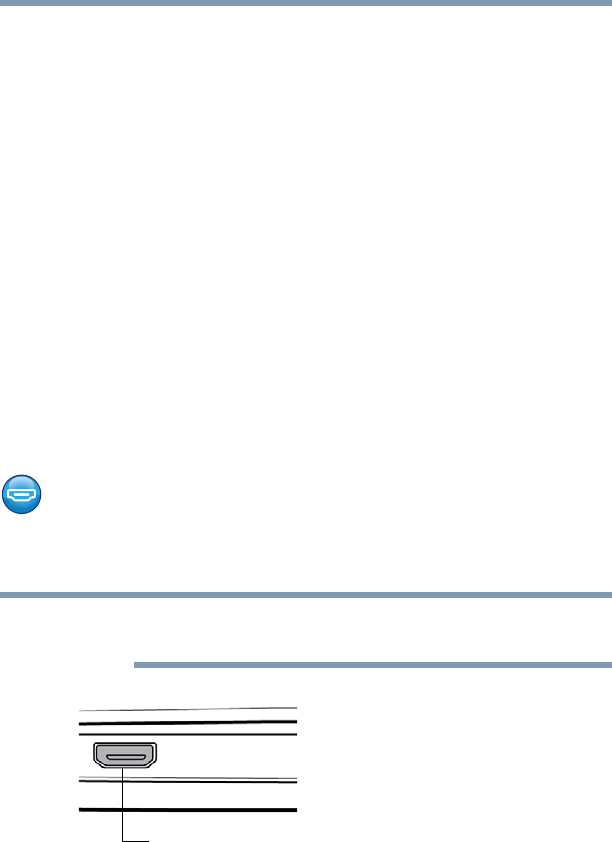
59
Getting Started
Connecting an external device
Disabling or enabling the touch pad
The touch pad is enabled by default. To enable/disable the touch
pad, press
F5. For more information, see “Disabling or enabling the
touch pad” on page 139.
Connecting an external device
You can easily attach an external device to your computer.
To do this:
1 Read the directions that came with the device to see if you first
need to install new software.
2 Connect the device’s video or USB cable to the port on the
computer and to the device.
3 Connect the device’s power cable to a live electrical outlet
(if applicable).
4 Turn on the external device (if applicable).
Your computer should automatically detect the external device.
Using external display devices
Your computer comes with a built-in display, but you can also
connect an HDMI™-compatible television or external display
device via the HDMI™ out port.
To locate your HDMI™ port, please refer to your Quick Start
document.
(Sample Illustration) Video port
Selecting video cables
To connect a device to the HDMI™ Out port, you must purchase an
HDMI™ cable.
NOTE
HDMI™ Out port


















