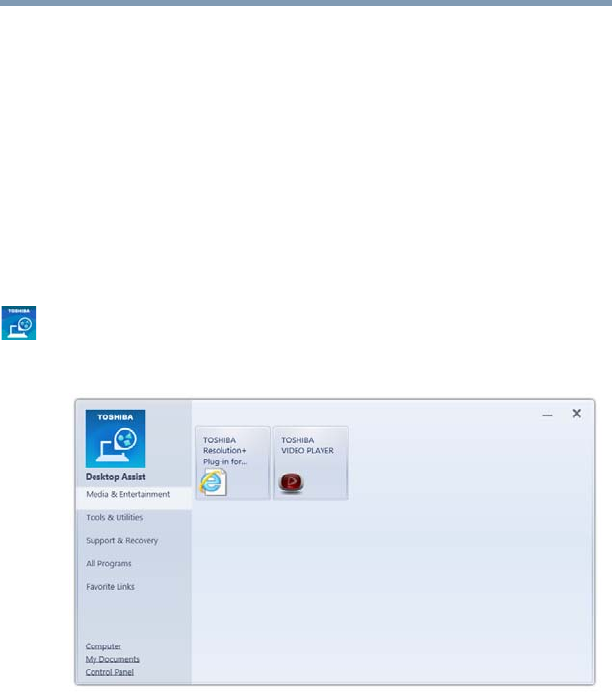
93
Utilities
Desktop Assist
❖ Recovery Media Creator
❖ Service Station
❖ TOSHIBA Application Installer
❖ Split Screen Utility
❖ User’s Guide
Desktop Assist
The Desktop Assist provides quick access to computer functions
and allows you to customize a range of computer settings.
To access Desktop Assist from the Start screen begin typing
Desktop Assist, or while in the Desktop double-click the Desktop
Assist icon.
The Desktop Assist window appears.
(Sample Image) Desktop Assist window
The Desktop Assist offers several options:
❖ Media & Entertainment
❖ Tools & Utilities
❖ Support & Recovery


















