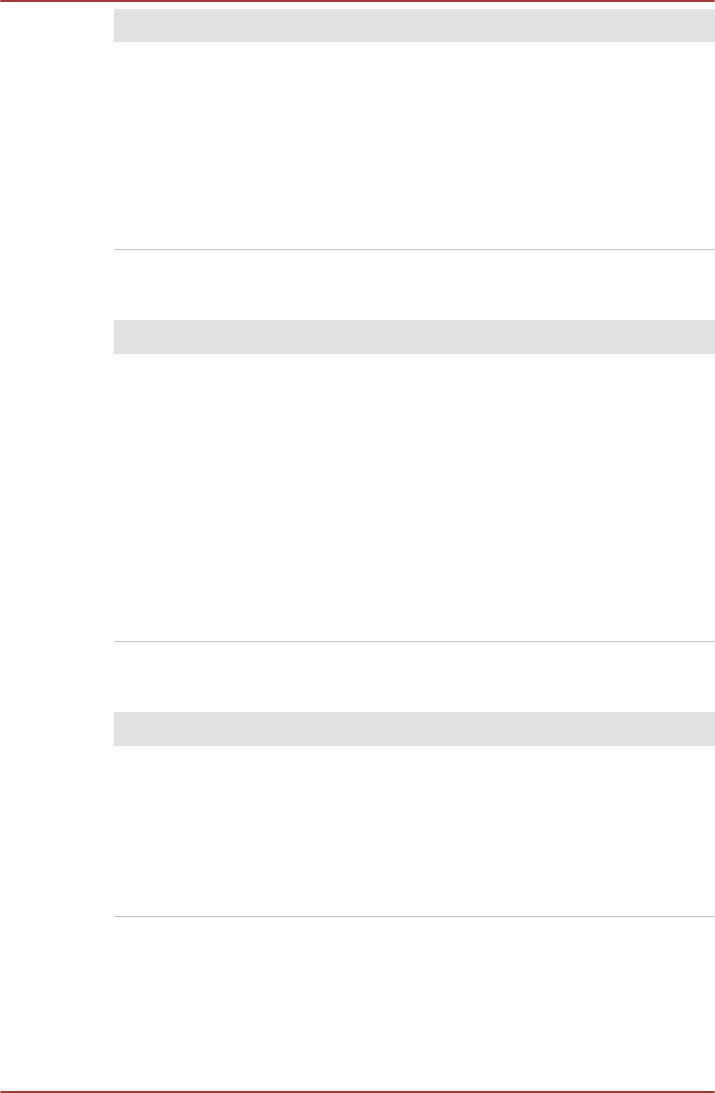
Problem Procedure
Markings appear on
the computer's
display panel.
These marks may have come from contact with the
keyboard and Touch Pad while the display panel
has been closed. You should try to remove the
marks by gently wiping the display panel with a
clean dry cloth or, if this fails, with a good quality
LCD screen cleaner. In this latter instance you
should always follow the instructions with the
screen cleaner and always ensure you let the
display panel dry properly before closing it.
Web Camera
Problem Procedure
Camera app does
not work properly
If your computer is equipped with a 3D Camera,
the secondary camera may not work
independently. Please follow the steps below:
1. Open Camera app from the Start screen.
2. Click Change camera from the main screen
to manually change the camera source until
activated.
If you are using a different camera application and
the problem persists, please refer to the
application’s user instructions to manually change
the selected camera to TOSHIBA Web camera
3D v1.
Hard Disk Drive
Problem Procedure
Computer does not
boot from Hard Disk
Drive
Check to see whether there is a disc in the optical
disc drive - if so remove it and try to start the
computer again.
If this has no effect, check the Boot Priority
setting within the TOSHIBA System Settings -
please refer to the Boot Priority Options section for
further information.
Qosmio X870/X875 series
User's Manual 6-8


















