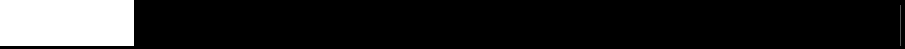
TD-W8970B 300Mbps Wireless N Gigabit ADSL2+ Modem Router (Annex B) User Guide
24
¾ Get IP with Unicast: This is disabled by default. The minority of DHCP Server of ISP will not
support to enable this. When the Route is connected right but IP cannot get, you can select
this box.
¾ Set DNS Server manually: Choose “Set DNS Server manually”, you can set DNS Server
manually here. The modem router will use this DNS Server for priority.
¾ Get IPv6 Address with Unicast: This is disabled by default. The minority of DHCPv6 Server
of ISP will not support to enable this. When the modem router is connected right but IPv6
address cannot get, you can select this box.
¾ Set IPv6 DNS Server manually: Choose “Set IPv6 DNS Server manually”, you can set IPv6
DNS Server manually here. The modem router will use this IPv6 DNS Server for priority.
¾ Host Name: Here displays model No. of your modem router.
Click the Save button to save the settings.
4.5.1.3 PPPoE
If your ISP provides a PPPoE connection and you need to use an ATM Interface, choose PPPoE
in the drop-down list, and then the screen will be displayed as below.


















