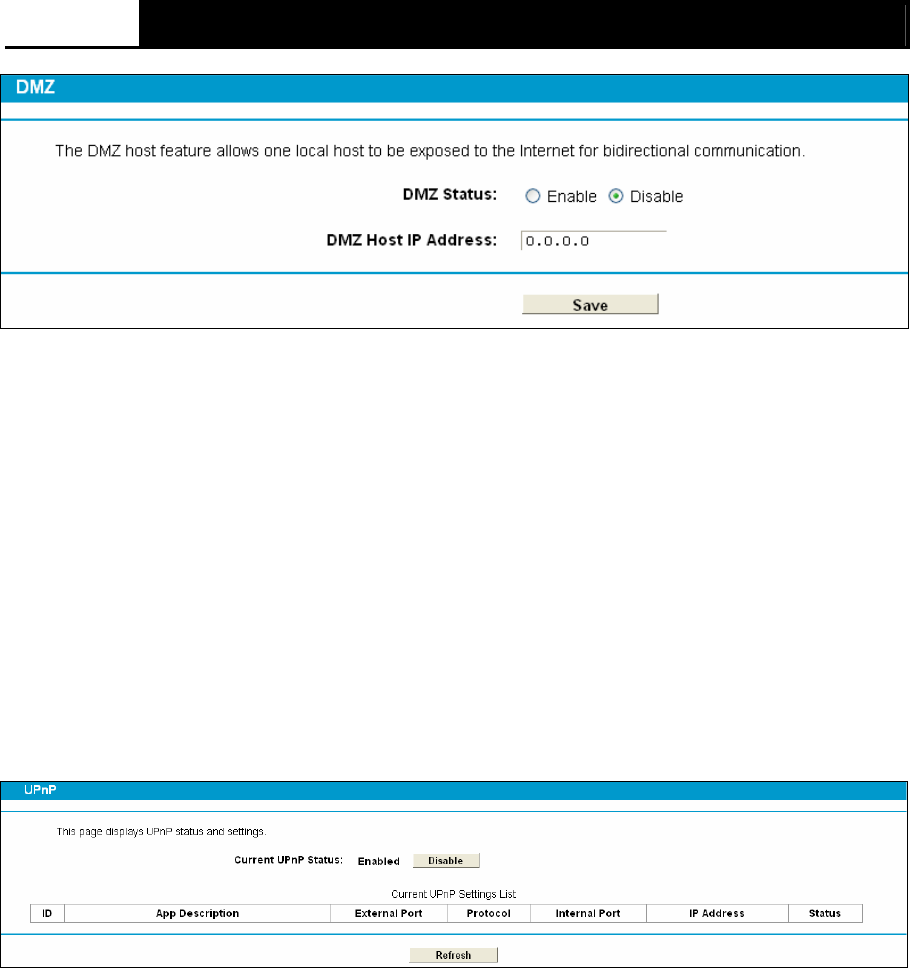
TD-W8970B 300Mbps Wireless N Gigabit ADSL2+ Modem Router (Annex B) User Guide
69
Figure 4-63
To assign a computer or server to be a DMZ server:
1. Click the Enable button.
2. Enter the IP address of a local PC that is set to be DMZ host in the DMZ Host IP Address
field.
3. Click the Save button.
4.10.4 UPnP
Choose menu “Forwarding→UPnP”, and then you can view the information about UPnP in the
screen (shown in Figure 4-64). The Universal Plug and Play (UPnP) feature allows the devices,
such as Internet computers, to access the local host resources or devices as needed. UPnP
devices can be automatically discovered by the UPnP service application on the LAN.
Figure 4-64
¾ Current UPnP Status: UPnP can be enabled or disabled by clicking the Enable or Disable
button. This feature is enabled by default.
¾ Current UPnP Settings List: This table displays the current UPnP information.
• App Description: The description about the application which initiates the UPnP
request.
• External Port: The port which the modem router opened for the application.
• Protocol: The type of protocol which is opened.
• Internal Port: The port which the modem router opened for local host.
• IP Address: The IP address of the local host which initiates the UPnP request.
• Status: Either Enabled or Disabled. "Enabled" means that the port is still active;
otherwise, the port is inactive.


















