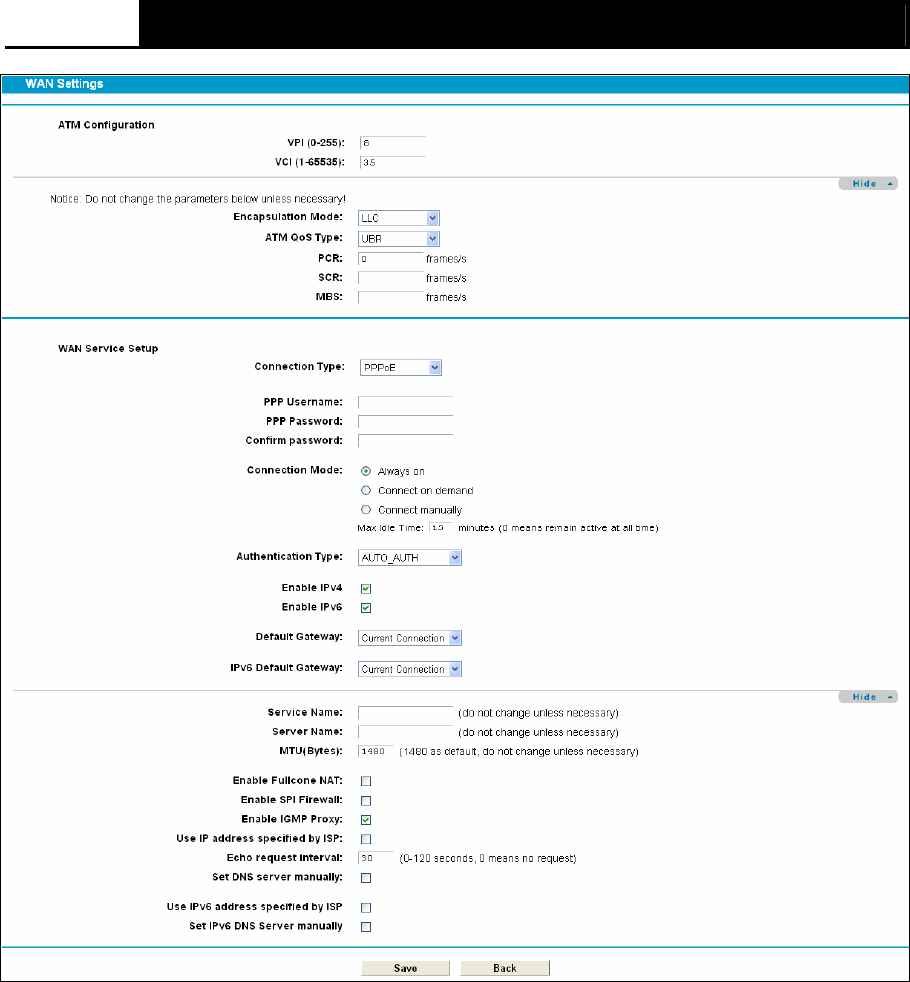
TD-W8970B 300Mbps Wireless N Gigabit ADSL2+ Modem Router (Annex B) User Guide
25
Figure 4-7
¾ PPP Username/Password/Confirm Password: Enter the User Name, Password and
Confirm Password provided by your ISP. These fields are case-sensitive.
¾ Connection Mode: For PPPoE connection, you can select Always on or Connect on
demand or Connect manually. Connect on demand is dependent on the traffic. If there is no
traffic (or Idle) for a pre-specified period of time, the connection will tear down automatically.
And once there is traffic send or receive, the connection will be automatically on.
¾ Authentication Type: Select the Authentication Type from the drop-down list, the default
method is AUTO_AUTH, and you can leave it as a default setting.
¾ Enable IPv4: Check this box to enable IPv4.
¾ Enable IPv6: Check this box to enable IPv6.
¾ Default Gateway: Select a WAN connection from the drop-down list as the IPv4 default
gateway.


















