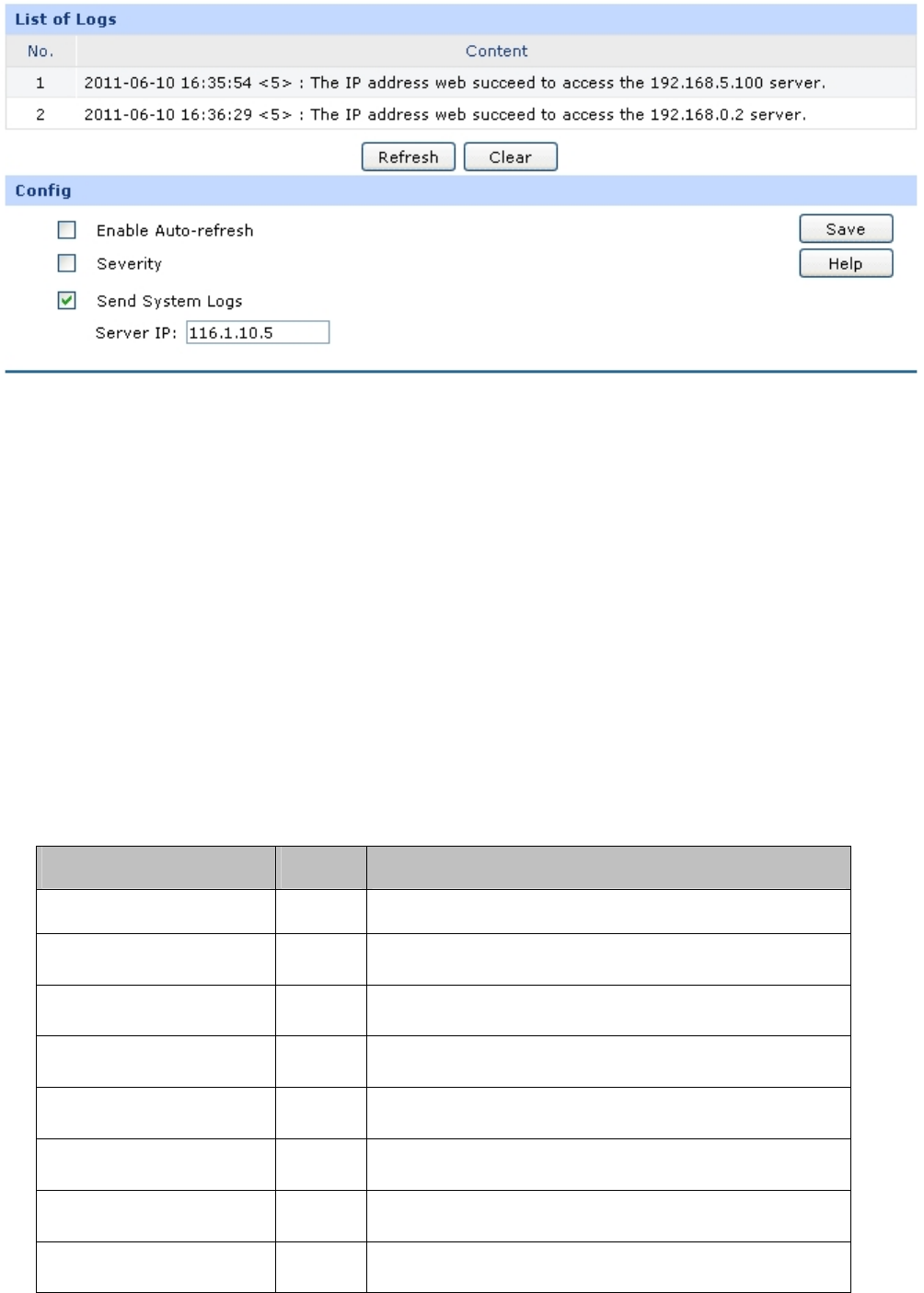
-112-
Figure 4-73 Logs
¾ List of Logs
List of Logs displays the system log information in log buffer. An entry of log contains the following four
parts:
¾ Config
Enable Auto-refresh: With this option selected, the page will refresh automatically every 5
seconds.
Severity: Displays the severity level of the log information. You can select a
severity level to display the log information with the same level.
Send System Logs: Select Send System Logs and specify the server IP, then the new
added logs will be sent to the specified server.
The Logs of switch are classified into the following eight levels.
Severity
Level Description
emergencies 0
The system is unusable.
alerts 1
Action must be taken immediately.
critical 2
Critical conditions
errors 3
Error conditions
warnings 4
Warnings conditions
notifications 5
Normal but significant conditions
informational 6
Informational messages
debugging 7
Debug-level messages


















