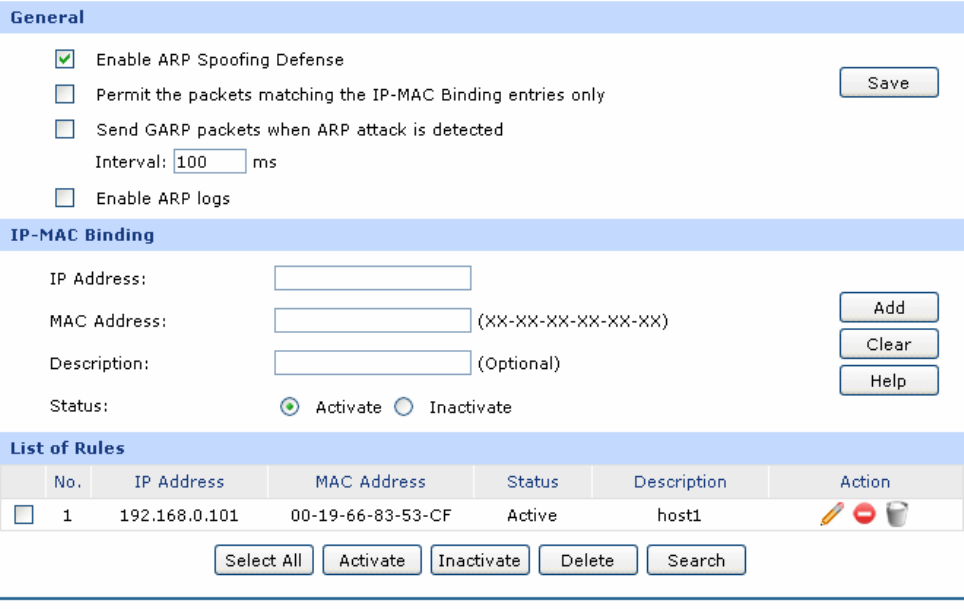
-72-
Figure 4-38 IP-MAC Binding
The following items are displayed on this screen:
¾ General
It is recommended to check all the options. You should import the IP and MAC address of the host to
List of IP-MAC Binding and enable the corresponding entry before enabling “Permit the packets
matching the IP-MAC Binding entries only”.
When suffered ARP attack, the correct ARP information will be sent to the device suffering attack
initiatively by GARP (Gratuitous ARP) packets, thus the error ARP information of the device will be
replaced. You can set the packets sending rate in the Interval field.
Check the box before Enable ARP Logs, and the router will send ARP logs to the specified server.
The IP address of server is the Server IP set on 4.8.6 Logs.
¾ IP-MAC Binding
IP Address:
Enter the IP Address to be bound.
MAC Address:
Enter the MAC Address corresponding to the IP Address.
Description:
Give a description for the entry.
Status:
Activate or inactivate the entry.


















