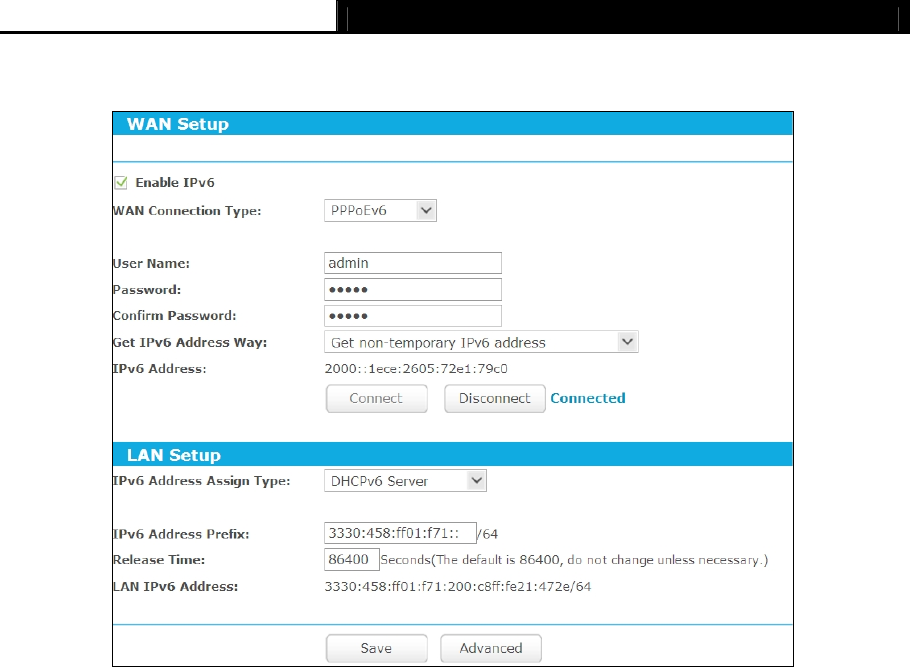
Archer C1900 AC1900 High Power Wireless Dual Band Gigabit Router
- 107 -
Figure 5-103 PPPoEv6 – DHCPv6 Server
User Name/Password - Enter the User Name and Password provided by your ISP. These
fields are case-sensitive.
Get IPv6 Address Way
Get non-temporary IPv6 address - Get a non-temporary IPv6 address by DHCPv6
from the ISP.
Get IPv6 prefix delegation - Get a prefix delegation IPv6 address by DHCPv6 from the
ISP, and the clients in LAN create IPv6 address with the delegation.
Use IP address specified by ISP - Input a static IPv6 address from the ISP
Click the Connect button to connect immediately.
Click the Disconnect button to disconnect immediately.
IPv6 Address Assign Type - There are two types of assignation for IPv6 address: SLAAC
(Stateless address auto-configuration) and DHCPv6 (Dynamic Host Configuration Protocol
for IPv6) Server.
SLAAC
IPv6 Address Prefix -The Prefix of IPv6 Address
DHCPv6 Server
IPv6 Address Prefix -The Prefix of IPv6 Address
Release Time - the length of time a network user will be allowed to keep connecting to the
router with the current DHCPv6 Address. Enter the amount of time (in seconds) that the


















