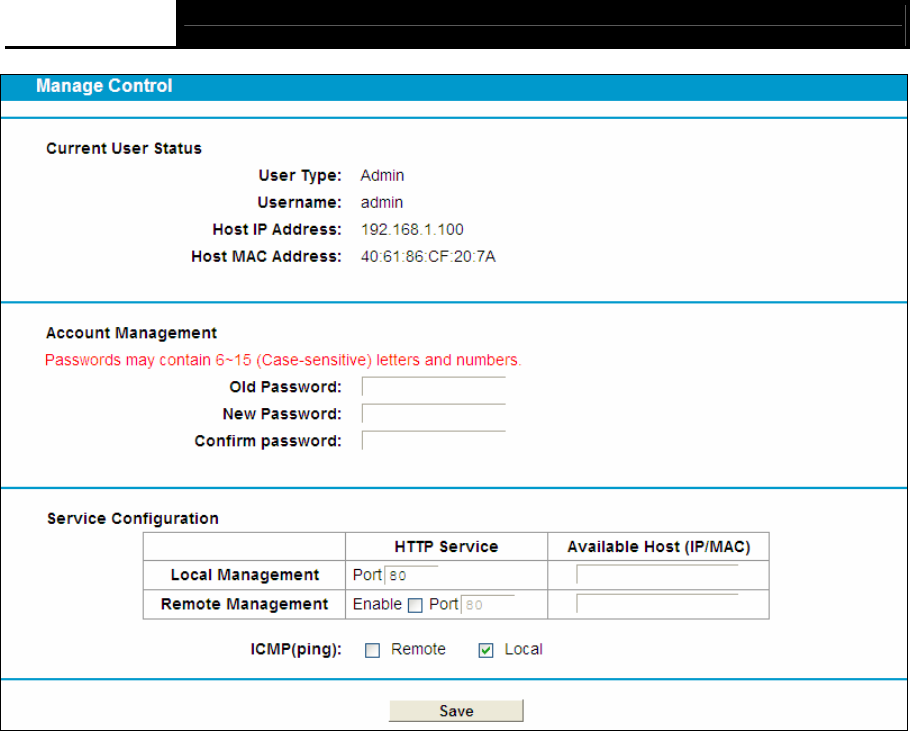
Archer D7b AC1750 Wireless Dual Band Gigabit ADSL2+ Modem Router (Annex B) User Guide
105
Figure 4-109
Current User Status: This box displays the information about User Type, User Name, Host
IP Address and Host MAC Address.
Account Management: Here you can set the account user information about Old Password,
New Password and Confirm Password.
Service Configuration: Here you can modify the port of the modem router’s web
management interface and limit the hosts which can login this modem router’s web
management interface.
ICMP(ping): If you select Remote, PCs in public network can ping WAN address of the
modem router. If you select Local, PCs in private network can ping LAN address of the
modem router.
4.23.4 CWMP Settings
Choose “System Tools” → “CWMP Settings”, you can configure the CWMP function in the
screen.
The modem router offers CWMP feature. The function supports TR-069 protocol which collects
information, diagnoses the devices and configures the devices automatically via ACS
(Auto-Configuration Server).


















