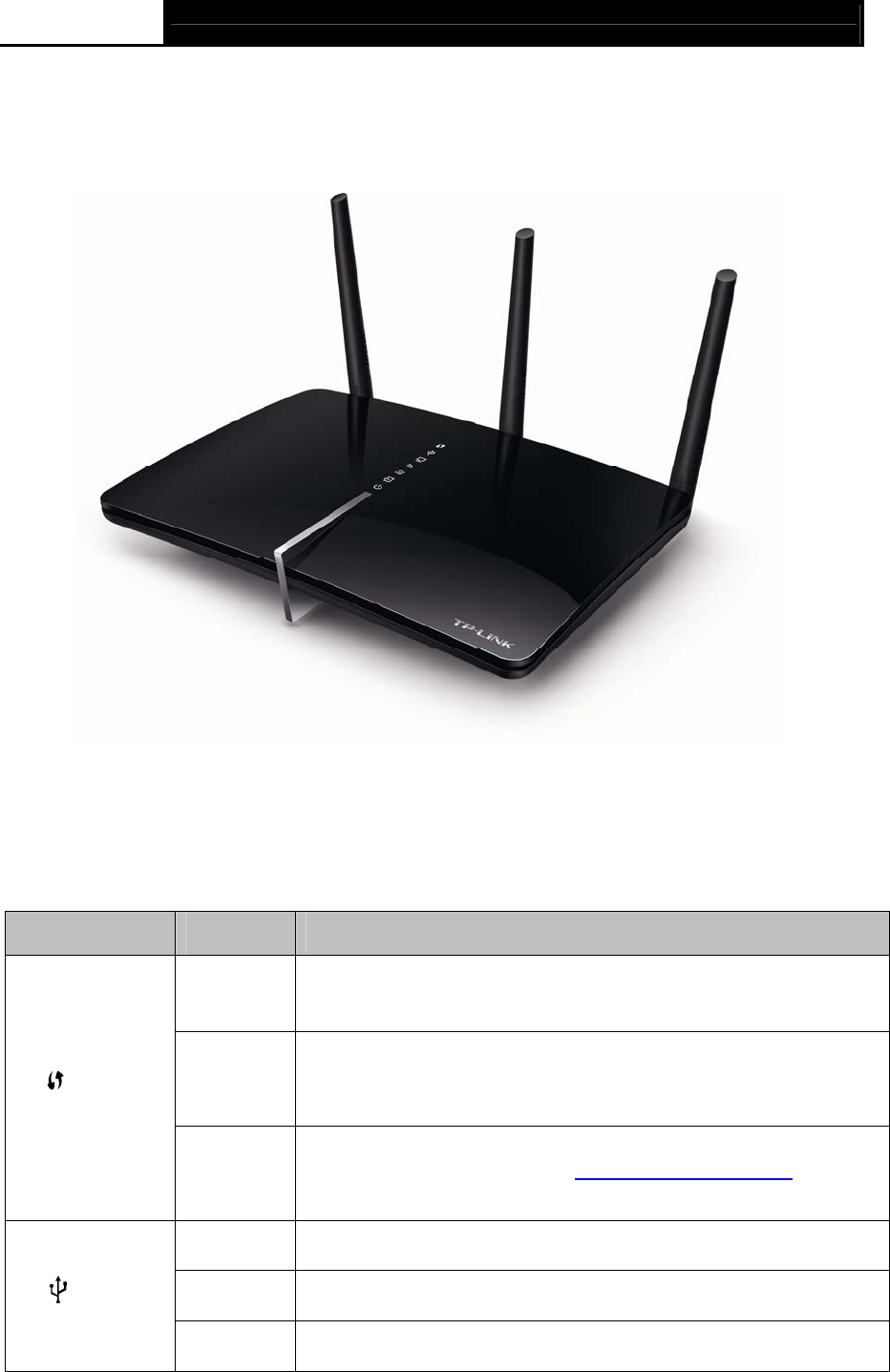
Archer D7b AC1750 Wireless Dual Band Gigabit ADSL2+ Modem Router (Annex B) User Guide
4
1.3 Panel Layout
1.3.1 The Front Panel
Figure 1-1
The modem router’s LEDs are located on the top panel (View from top to bottom). They indicate
the device’s working status. For details, please refer to LED Explanation.
LED Explanation:
Name Status Indication
On
A wireless device has been successfully added to the network by
WPS function.
Flash
WPS handshaking is in process and will continue for about 2
minutes. Please press the WPS button on other wireless devices
that you want to add to the network while the LED is flashing.
(WPS)
Off
A wireless device has failed to be added to the network by WPS
function. Please refer to 4.8.2 WPS
Settings for more
information.
On
A storage device or printer has connected to the USB port.
Flash
The USB port is sending or receiving data.
(USB)
Off
No storage device or printer is plugged into the USB port.


















