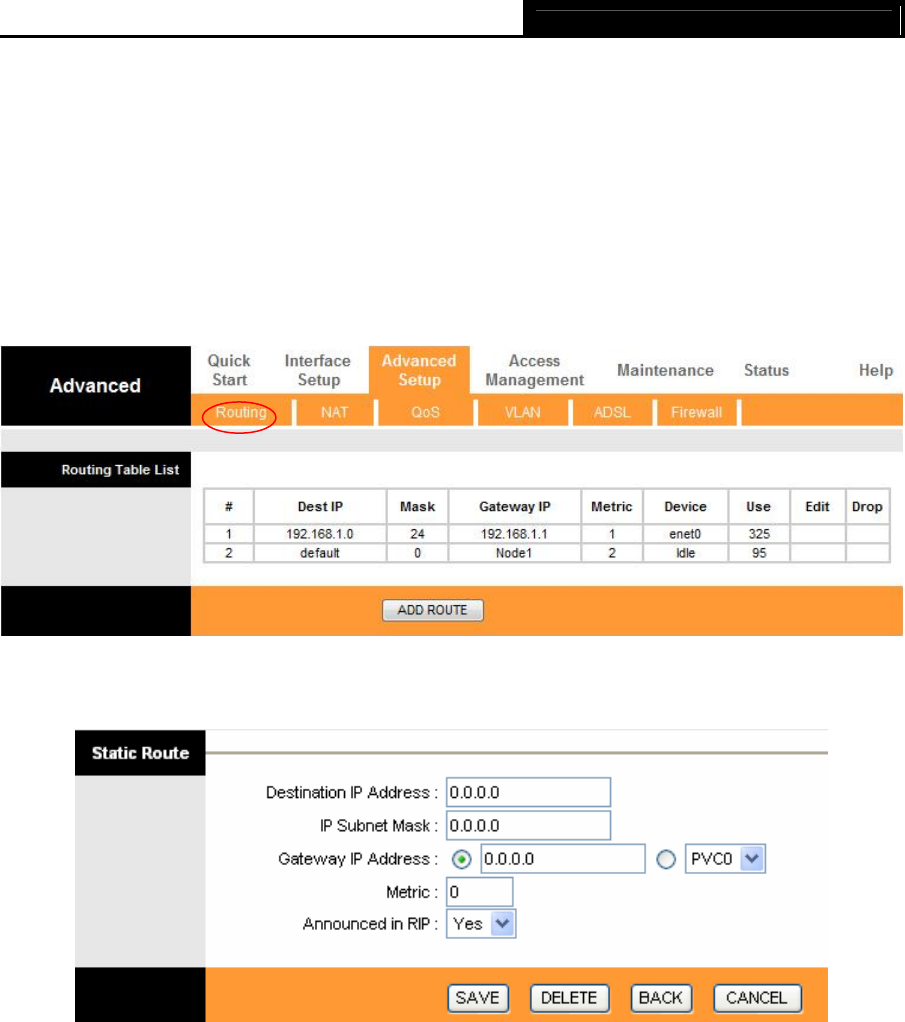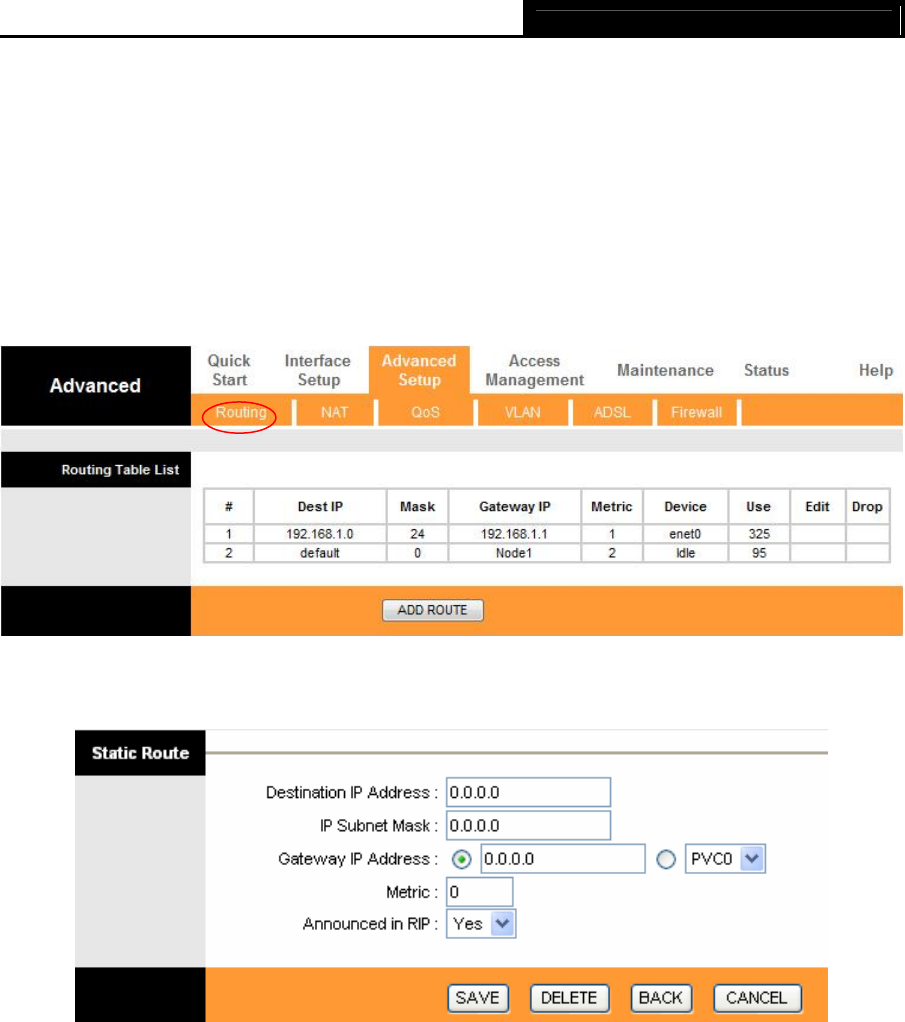
TD-8817B ADSL2+ Modem Router User Guide
28
¾ Firewall: Select this option can automatically detect and block Denial of Service (DoS)
attacks, such as Ping of Death, SYN Flood, Port Scan and Land Attack.
¾ SPI: If you enable SPI, all traffics initiated from WAN would be blocked, including DMZ,
Virtual Server, and ACL WAN side.
4.4.2 Routing
Choose “Advanced Setup→Routing” menu, and you will see the routing information in the next
screen (shown in Figure 4-16).
Figure 4-16
Click ADD ROUTE button to add a new route in the next screen (shown in Figure 4-17).
Figure 4-17
¾ Destination IP Address: This parameter specifies the IP network address of the final
destination.
¾ IP Subnet Mask: Enter the subnet mask for this destination.
¾ Gateway IP Address: Enter the IP address of the gateway. The gateway is an immediate
neighbor of your ADSL Router that will forward the packet to the destination. On the LAN, the
gateway must be a router on the same segment as your Router; over Internet (WAN), the
gateway must be the IP address of one of the remote nodes.
¾ Metric: Metric represents the "cost" of transmission for routing purposes. IP Routing uses
hop count as the measurement of cost, with a minimum of 1 for directly connected networks.
Enter a number that approximates the cost for this link. The number need not to be precise,
but it must between 1 and 15. In practice, 2 or 3 is usually a good number.