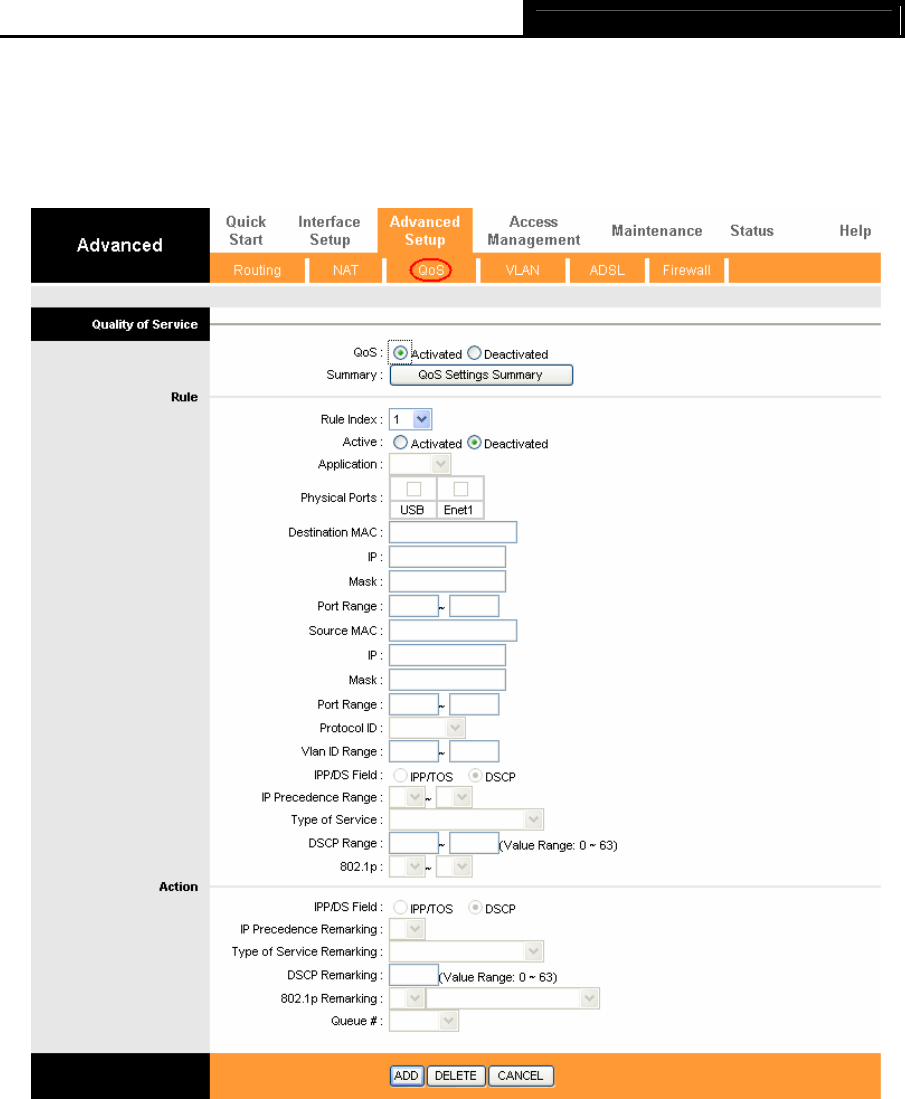
TD-8817B ADSL2+ Modem Router User Guide
33
incoming packets, QoS determines which queue the packets enter, based priority. This is useful
when there are certain types of data you want to give higher priority, such as voice data packets
give higher priority than Web data packets. This option will provide better service of selected
network traffic over various technologies.
Figure 4-23
¾ QoS: Select this option to Activate/Deactivate the IP QoS on different types (IP ToS and
DiffServ).
¾ Summary: Click the button to view the configurations of QoS.
¾ Rule: Configure the rules for QoS. If the traffic complies with the rule, then the Router will
take the corresponding action to deal with it.
• Rule Index: Select the index for the rule you want to configure.
• Active: Activate the rule. The rule can take effect only when it is activated.
• Application: Select the application that the rule aimed at.
• Physical Ports: Select the port whose traffic flow are controlled by the rule.


















