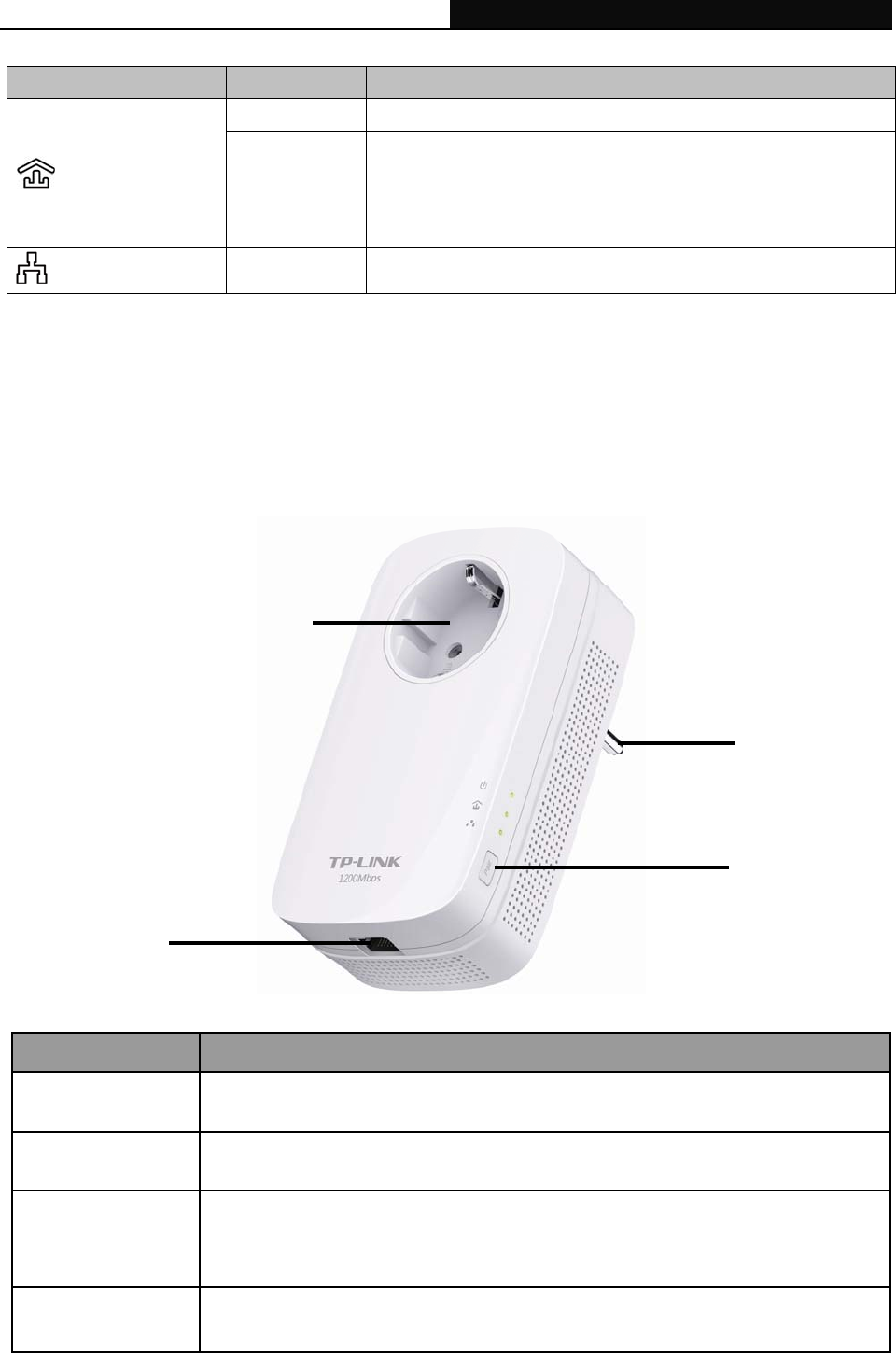
TL-PA8010P AV1200 Gigabit Passthrough Powerline Adapter
3
Item Status Indication
Yellow-green Powerline network is in good condition.
Red
Powerline network is in poor condition. We recommend
trying another wall socket.
Powerline LED
Off
The powerline adapter is not connected to any powerline
network or is in Power-Saving Mode.
Ethernet LED
On/ Off The Ethernet port is connected or not connected.
Note:
Five minutes after the device connected to the powerline adapter is turned off, the powerline adapter will
automatically switch to Power-Saving Mode.
1.5 Physical Interface
There are four types of physical interfaces on this powerline adapter.
Integrated Electrical Socket
Interface Description
Ethernet Port
A 10/100/1000 Mbps Ethernet port for connecting the adapter to the PC or the
broadband device with a network cable.
Power Plug*
A power plug for connecting the adapter to an AC power socket (100–240V~,
50/60Hz).
Pair Button
Press and hold for 1 second to set up or join a secure powerline network.
Press and hold for 8 seconds to leave an existing powerline network.
Press and hold for more than 15 seconds to reset the powerline adapter.
Integrated
Electrical Socket
Use as an electrical outlet expansion for power strip or household appliances.
It can remove some electrical noise that might affect powerline performance.
* The provided power plug may differ from the picture due to different regional power specifications. Here
we take the EU version as an example.
Pair Button
Ethernet Port
Power Plug


















