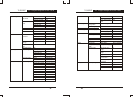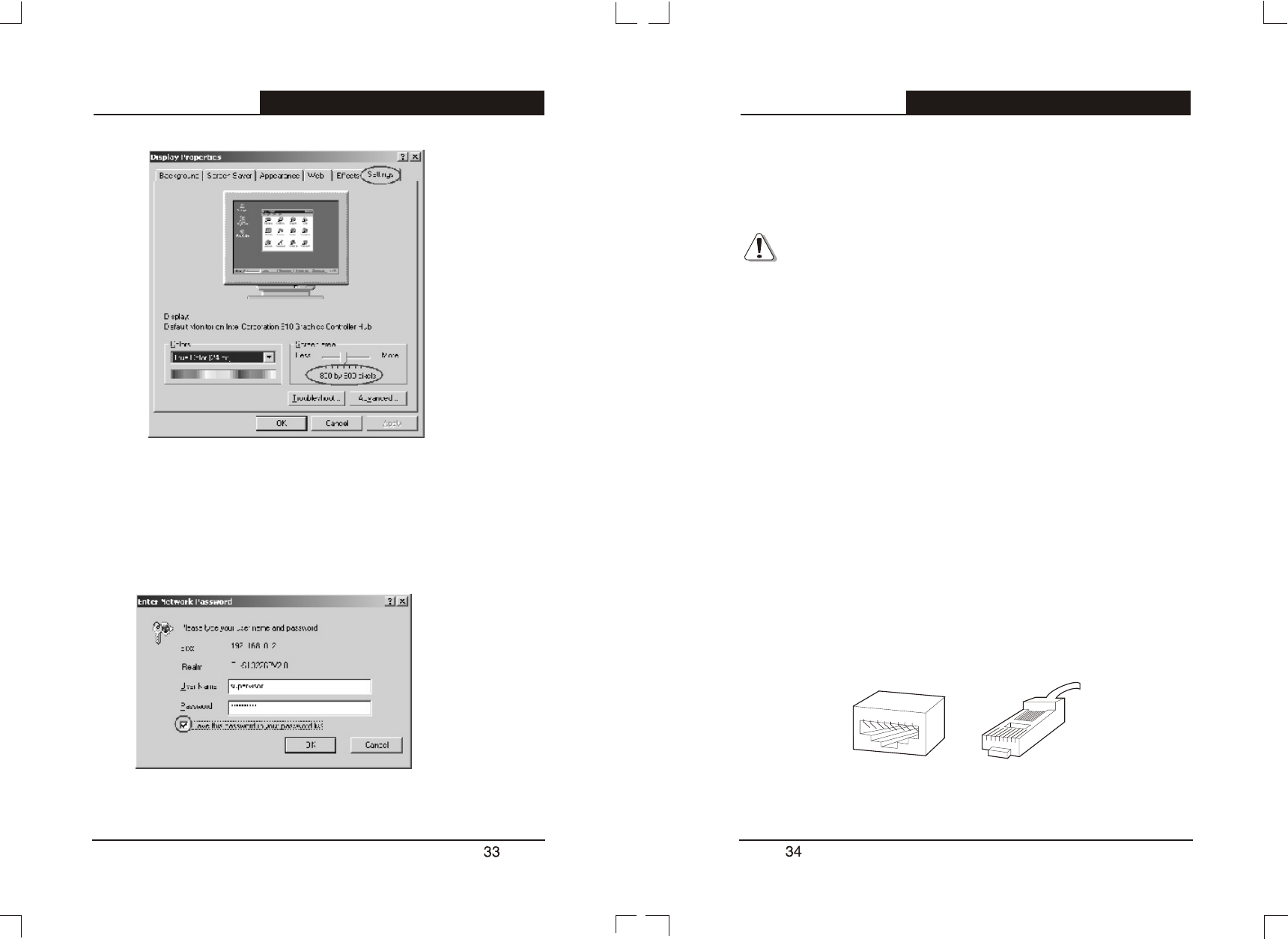
5.2.2 Connection
We propose the IP address of the Switch is 192.168.0.2, you can input
http://192.168.0.2/ in the IE to connect the Switch. Then press Enter, the
following screen will exist.
Input the user's name and password (the default user's name and password
are supervisor. Furthermore, the default user has managing right.) Press OK
to the page of WEB management.
Caution
The default user's name and password are set in factory. You can revise and
add user's names and passwords in the Security Configuration. You must
have management right when you revising such configuration. If you reset
the Switch to factory configuration, all users' names and passwords set
before will disappear. There is only default user's name and password.
Like TELNET, WEB has two managing rights, Manager's right and user's
right.
When connecting the Switch to another switch, a bridge or a hub, a normal
cable is necessary. Please review these products for matching cable pin
assignment. The following diagram and table show the standard RJ-45
receptacle/connector and their pin assignments for the switch-to-network
adapter card connection, and the normal cable for the Switch-to
switch/hub/bridge connection.
TL-SL3226P
24+2G Gigabit Managed Switch User's Guide
TL-SL3226P
24+2G Gigabit Managed Switch User's Guide
Figure 5-5
Figure 5-6
Annex A RJ-45 Plug/Connector Pin Specification
87654321
1 2
3 4 5 6
7 8
Figure A-1. The standard RJ-45 receptacle/connector