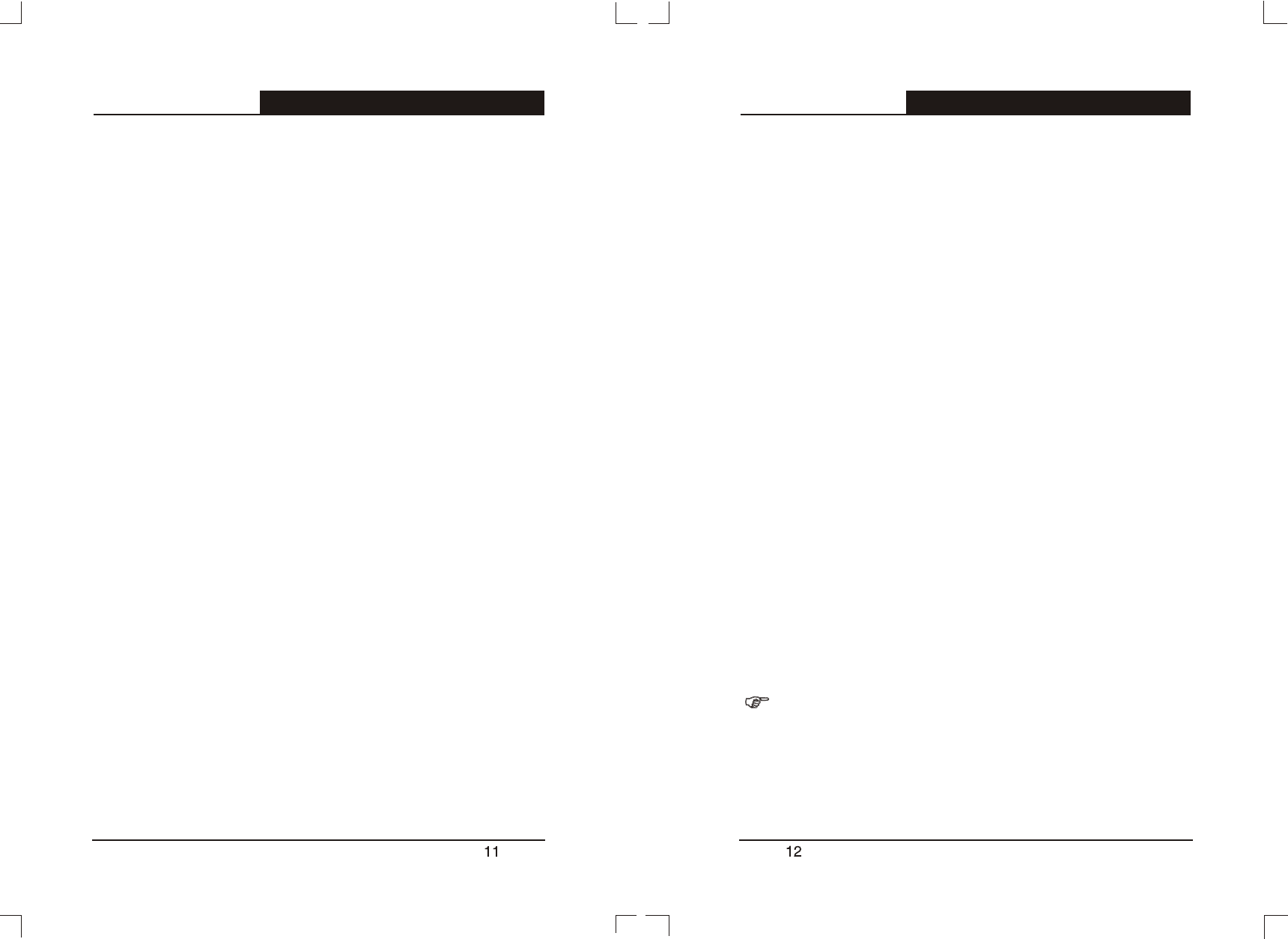
! The TL-SL3226P can start to work with the correct power supply.
Please confirm whether the power supply is accordant to the
requirements of the TL-SL3226P.
! In order to avoid the risk of the power-attach, don't open the shelf of
the TL-SL3226P when it works. Don't open the shelf even without
power.
! When the TL-SL3226P is connecting with the working stop, server,
hub or other switches, the network cord must be less than 100m if the
network cord is UTP.
! You must use Cat 3 or above UTP for 10Base-T Ethernet.
! You must use Cat 5 UTP for 100Base-TX Ethernet.
! The module decides the operating speed of the extension slot. The
100M Module can work in 100M situations, while the 1000M modules
can work in 1000M networks.
! When the TL-SL3226P is working, the network cord can be put into
the port or put out from the port randomly, without breaking the
operating of the TL-SL3226P.
! Before clean the TL-SL3226P, please unplug the power adapter. Don't
clean with liquid.
! Don't put the TL-SL3226P near water or humidity; avoid water or
humidity air into the shelf.
! Avoid the dust and strong electromagnetism.
Chapter 4 TELNET/Out-of-Band Management
4.1 Introduction
Through TELNET you can realize Remote Log in to manage the Switch.
Out-of-Band Management manages the Switch locally through the console
port, without occupying the bandwidth.
Though TELNET and Out-of-Band have different presentation, their
management contents are same. Both of them are to configure the Switch's
characters.
4.2 How to connect TELNET
Connect the management workstation to the management port on the
Switch. You can directly use TELNET commend on the commend DOS
prompt in the Windows Attachment.
The parameter following the TELNET commend is the IP address of the
Switch which can be revised to adapt to the network. However, when you
reuse TELNET to access, the parameter will be the Switch's IP address
newly set.
There is limit to the users accessing times through TELNET, maximum 3
times. There is also time limit for the connection. The connection will be
automatically broken if there is no operation in a limit time.
Furthermore, maximum 5 users can access to the Switch through TELNET
at one time.
Remark:
Only the PC connecting to the management port can configure the Switch
through TELNET or WEB.
TL-SL3226P
24+2G Gigabit Managed Switch User's Guide
TL-SL3226P
24+2G Gigabit Managed Switch User's Guide


















