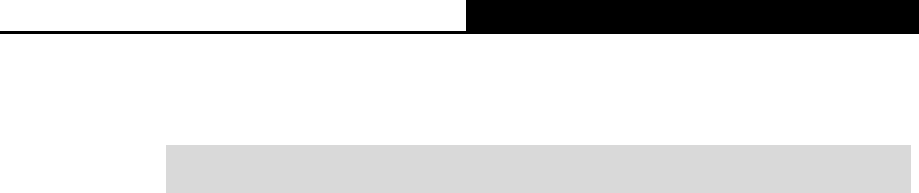
TL-SL3428/TL-SL3452 JetStream L2 Managed Switch CLI Guide
178
Example
Specify the operation of processing unknown multicast as “discard”:
TL-SL3428(config)#ip igmp snooping drop-unknown
ip igmp snooping vlan-config
Description
The ip igmp snooping vlan-config command is used to enable VLAN IGMP
Snooping function or to modify IGMP Snooping parameters, and to create static
multicast IP entry. To disable the VLAN IGMP Snooping function, please use no
ip igmp snooping vlan-config command.
Syntax
ip igmp snooping vlan-config vlan-id-list [ rtime router-time | mtime
member-time | ltime leave-time | rport interface { fastEthernet port |
gigabitEthernet port } ]
ip igmp snooping vlan-config vlan-id static ip interface { fastEthernet port |
gigabitEthernet port }
no ip igmp snooping vlan-config vlan-id list
no ip igmp snooping vlan-config vlan-id static ip
Parameter
vlan-id-list —— The ID list of the VLAN desired to modify configuration, ranging
from 2 to 4094, in the format of 1-3, 5.
router-time —— Router Port Time. Within this time, if the switch does not
receive IGMP query message from the router port, it will consider this port is not
a router port any more. Router Port Time ranges from 60 to 600 in seconds. By
default, it is 300.
member-time —— Member Port Time. Within this time, if the switch does not
receive IGMP report message from the member port, it will consider this port is
not a member port any more. Member Port Time ranges from 60 to 600 in
seconds. By default, it is 260.
leave-time —— Leave Time, which is the interval between the switch receiving
a leave message from a host and the switch removing the host from the
multicast groups. Leave Time ranges from 1 to 30 in seconds. By default, it is 1.
port —— Static Router Port, which is mainly used in the network with stable
topology. There are two types of port: Fast Ethernet port, ranging from 1 to 24, in


















