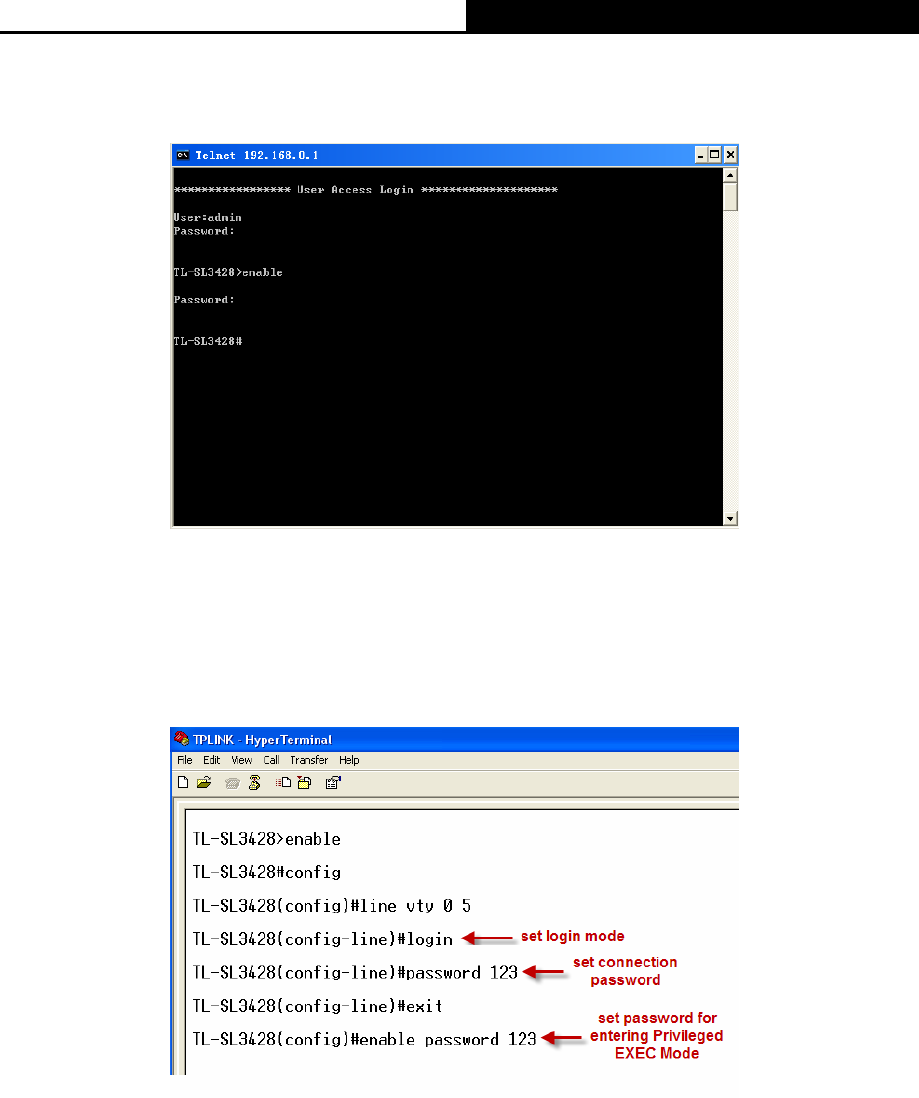
TL-SL3428/TL-SL3452 JetStream L2 Managed Switch CLI Guide
8
4. Type enable command to enter Privileged EXEC Mode. A password that you have set
through Console port connection is required. Here the password is set as 123.
Figure 1-10 Enter to the Privileged EXEC Mode
Login Mode:
Firstly configure the Telnet login mode as “login”, and both the connection password and the
Privileged EXEC Mode password as 123 in the prompted DOS screen shown in Figure 1-11.
Figure 1-11 Configure login mode
Now, you can logon by Telnet in login mode:
1. Open Telnet, then type telnet 192.168.0.1 in the command prompt shown as Figure 1-12, and
press the En
ter button.


















