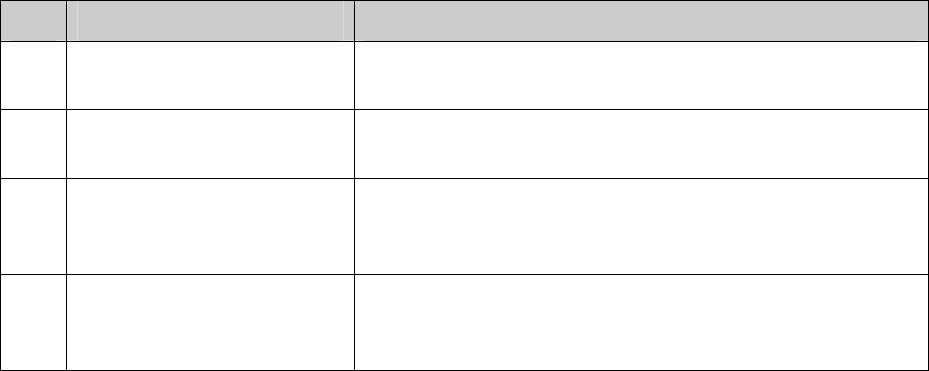
VLAN-Bind Config
Policy Name: Select the name of the policy you want to bind.
VLAN ID: Enter the ID of the VLAN you want to bind.
VLAN-Bind Table
Index: Displays the index of the binding policy.
Policy Name: Displays the name of the binding policy.
VLAN ID: Displays the ID of the VLAN bound to the corresponding policy.
Direction: Displays the binding direction.
Configuration Procedure:
Step Operation Description
1 Configure effective
time-range
Required. On ACL→Time-Range configuration pages,
configure the effective time-ranges for ACLs.
2 Configure ACL rules Required. On ACL→ACL Config configuration pages,
configure ACL rules to match packets.
3 Configure Policy Required. On ACL→Policy Config configuration pages,
configure the policy to control the data packets those match
the corresponding ACL rules.
4 Bind the policy to the
port/VLAN
Required. On ACL→Policy Binding configuration pages,
bind the policy to the port/VLAN to make the policy effective
on the corresponding port/VLAN.
10.5 Application Example for ACL
Network Requirements
1. The manager of the R&D department can access to the forum of the company without any
forbiddance. The MAC address of the manager is 00-64-A5-5D-12-C3.
2. The staff of the R&D department can visit the forum during the working time.
3. The staff of the marketing department can not visit the forum during the working time.
4. The R&D department and marketing department can not communicate with each other.
138


















