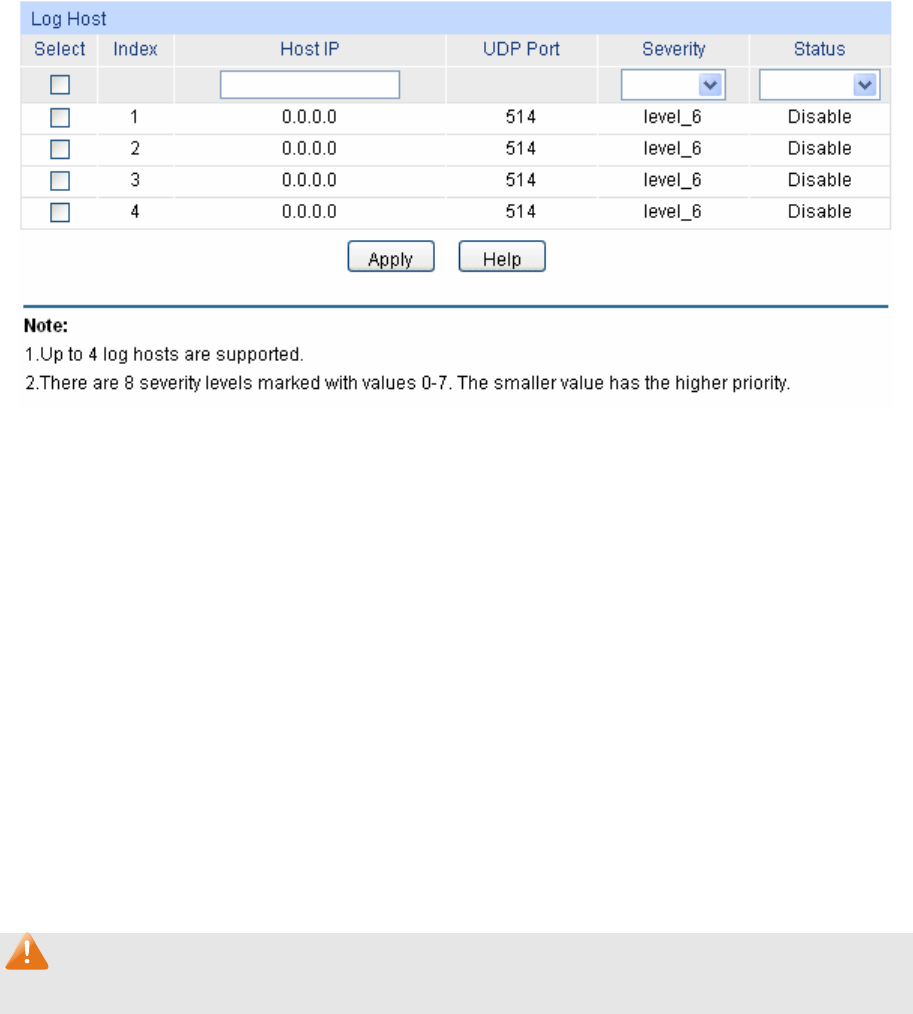
Figure 15-5 Log Host
The following entries are displayed on this screen:
Log Host
Select: Select the desired entry to configure the corresponding log host.
Index: Displays the index of the log host. The switch supports 4 log
hosts.
Host IP: Configure the IP for the log host.
UDP Port: Displays the UDP port used for receiving/sending log
information. Here we use the standard port 514.
Severity: Specify the severity level of the log information sent to each log
host. Only the log with the same or smaller severity level value
will be sent to the corresponding log host.
Status: Enable/Disable the log host.
Note:
The Log Server software is not provided. If necessary, please download it on the Internet.
15.2.4 Backup Log
Backup Log feature enables the system logs saved in the switch to be output as a file for device
diagnosis and statistics analysis. When a critical error results in the breakdown of the system, you
can export the logs to get some related important information about the error for device diagnosis
after the switch is restarted.
Choose the menu Maintenance→Log→Backup Log to load the following page.
214


















