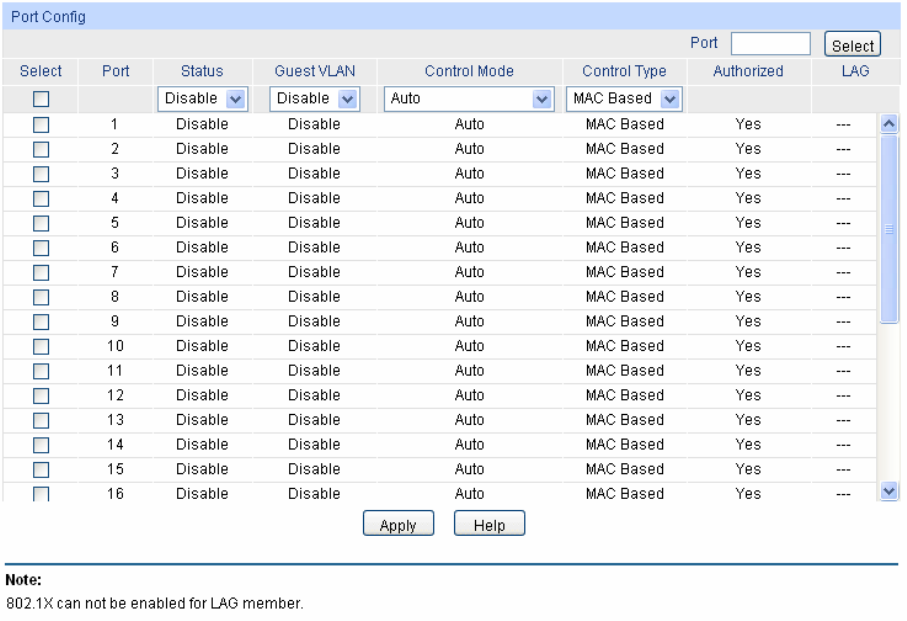
Figure 11-21 Port Config
The following entries are displayed on this screen:
Port Config
Port Select: Click the Select button to quick-select the corresponding port
based on the port number you entered.
Select: Select your desired port for configuration. It is multi-optional.
Port: Displays the port number.
Status: Select Enable/Disable the 802.1X authentication feature for the
port.
Guest VLAN: Select Enable/Disable the Guest VLAN feature for the port.
Control Mode: Specify the Control Mode for the port.
Auto: In this mode, the port will normally work only after
passing the 802.1X Authentication.
Force-Authorized: In this mode, the port can work normally
without passing the 802.1X Authentication.
Force-Unauthorized: In this mode, the port is forbidden
working for its fixed unauthorized status.
Control Type: Specify the Control Type for the port.
MAC Based: Any client connected to the port should pass the
802.1X Authentication for access.
Port Based: All the clients connected to the port can access
the network on the condition that any one of the clients has
passed the 802.1X Authentication.
166


















