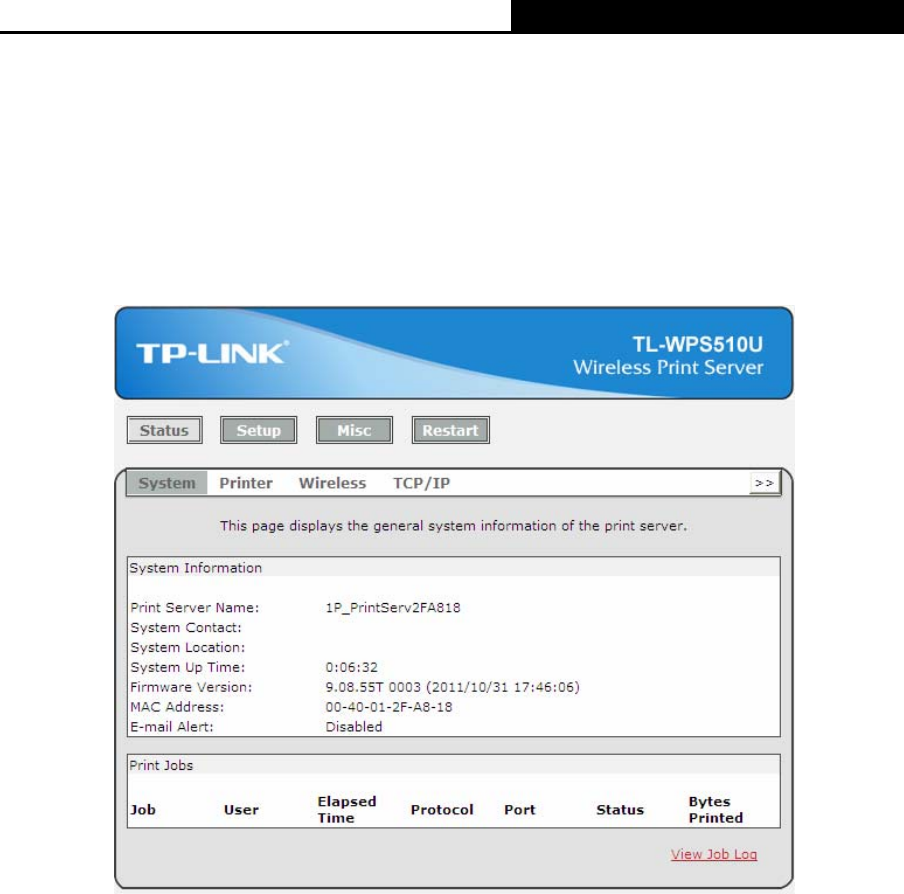
TL-WPS510U Pocket-Sized Wireless N Print Server
4.2 Status
The Status page shows the current information about the print server as shown in Figure 4-3. By
clicking the corresponding tab, you can view the following information, including System, Printer,
Wireless, and TCP/IP.
4.2.1 System
Figure 4-4
Print Server Name: This option allows you to view device name of the print server. To correct
the print server’s device name.
System Up Time: This option allows you to view uptime of the print server. When you start
the print server, it will compute the print server from start time to power off time.
Firmware Version: This option allows you to view firmware version of the print server. To
verify the print server’s firmware version is newer in this time.
MAC Address: This option allows you to view Node ID of the print server. The Node ID is
unique from any print server.
41


















