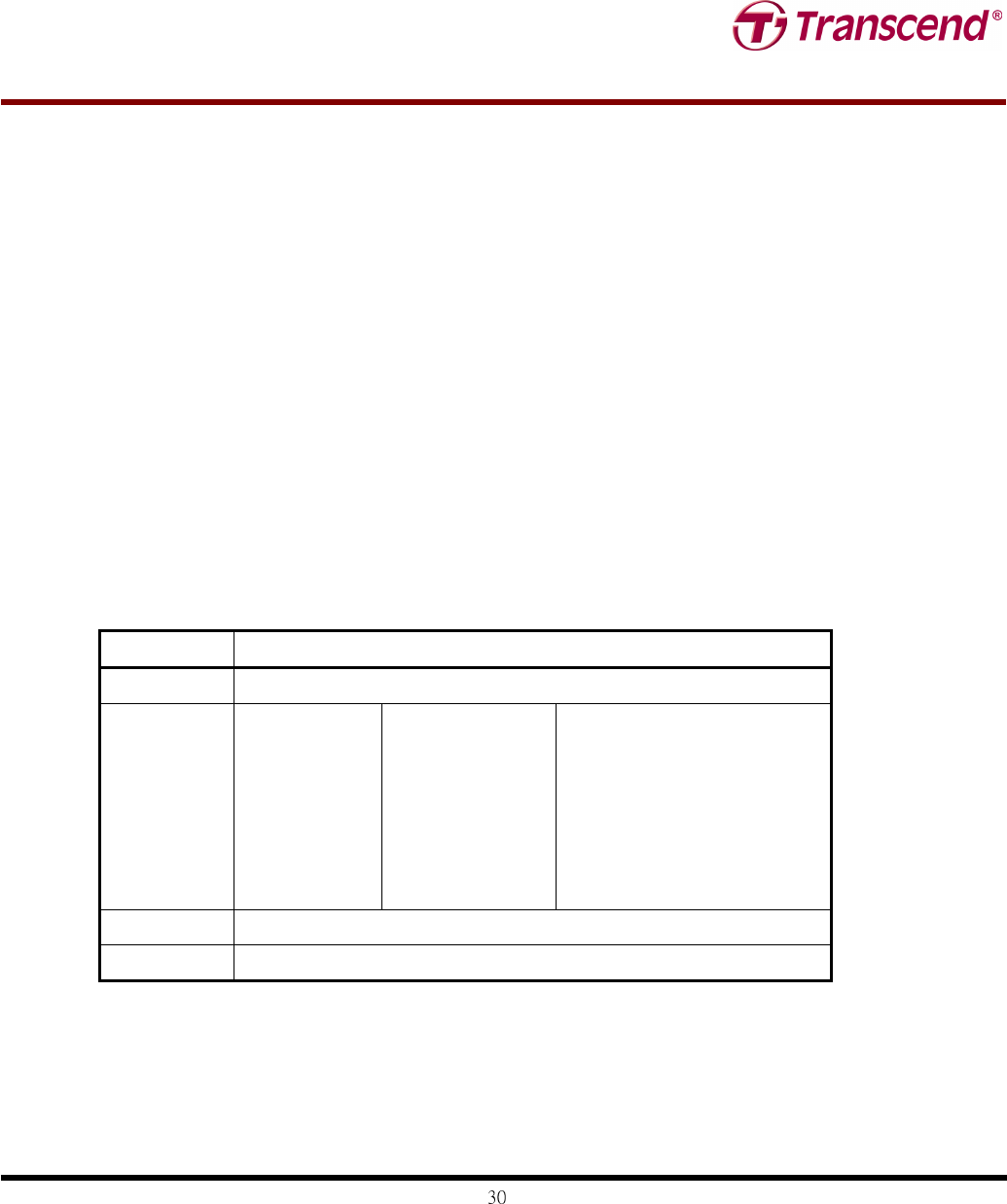
T
T
T
S
S
S
8
8
8
G
G
G
S
S
S
S
S
S
D
D
D
2
2
2
5
5
5
S
S
S
-
-
-
S
S
S
T
T
T
S
S
S
1
1
1
6
6
6
G
G
G
S
S
S
S
S
S
D
D
D
2
2
2
5
5
5
S
S
S
-
-
-
S
S
S
/
/
/
M
M
M
T
T
T
S
S
S
3
3
3
2
2
2
G
G
G
S
S
S
S
S
S
D
D
D
2
2
2
5
5
5
S
S
S
-
-
-
S
S
S
/
/
/
M
M
M
T
T
T
S
S
S
6
6
6
4
4
4
G
G
G
S
S
S
S
S
S
D
D
D
2
2
2
5
5
5
S
S
S
-
-
-
S
S
S
/
/
/
M
M
M
T
T
T
S
S
S
1
1
1
2
2
2
8
8
8
G
G
G
S
S
S
S
S
S
D
D
D
2
2
2
5
5
5
S
S
S
-
-
-
M
M
M
T
T
T
S
S
S
1
1
1
9
9
9
2
2
2
G
G
G
S
S
S
S
S
S
D
D
D
2
2
2
5
5
5
S
S
S
-
-
-
M
M
M
2.5” Solid State Disk
Transcend Information Inc.
V2.2
SECURITY FREEZE LOCK (F5h)
Causes the drive to enter Frozen mode. Once this command has been executed, the following commands to update a lock
result in the Aborted Command error:
• SECURITY SET PASSWORD
• SECURITY UNLOCK
• SECURITY DISABLE PASSWORD
• SECURITY ERASE PREPARE
• SECURITY ERASE UNIT
The drive exits from Frozen mode upon a power-off or hard reset. If the SECURITY FREEZE LOCK command is issued
when the drive is placed in Frozen mode, the drive executes the command, staying in Frozen mode.
SECURITY SET PASSWORD (F1h)
This command set user password or master password. The host outputs sector data with PIO data-out protocol to indicate
the information defined in the following table.
Security set Password data content
Word Content
0 Control word
Bit 0
Bits 1-7
Bit 8
Bits 9-15
Identifier
Reserved
Security level
Reserved
0=set user password
1=set master password
0=High
1=Maximum
1-16 Password (32 bytes)
17-255 Reserved
SECURITY UNLOCK (F2h)
This command disable LOCKED MODE of the device. This command transfers 512 bytes of data from the host with PIO
data-out protocol. The following table defines the content of this information.


















