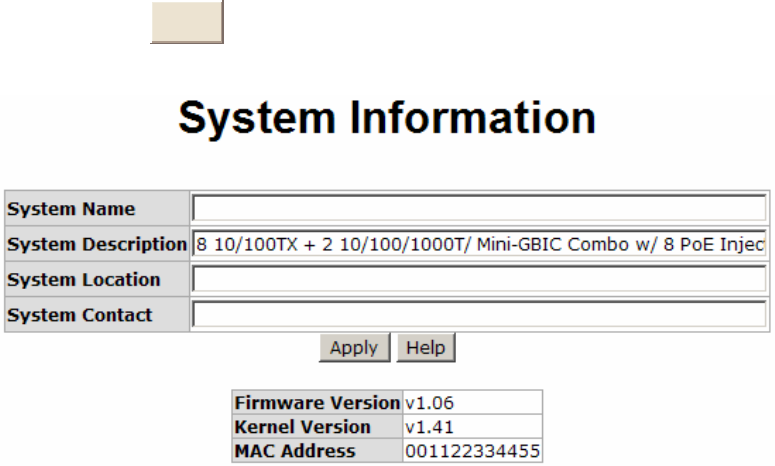
48
System Location: Assign the switch physical location (The maximum length is 64
bytes)
System Description: Displays the description of switch(Read only cannot be
modified)
Firmware Version: Displays the switch’s firmware version
Kernel Version: Displays the kernel software version
MAC Address: Displays the unique hardware address assigned by manufacturer
(default)
And than, click
Apply
System Information interface
IP Configuration
User can configure the IP Settings and DHCP client function
DHCP: Disable or enable the DHCP client function
IP Address: Assign the switch IP address. The default IP is 192.168.1.77
Subnet Mask: Assign the switch IP subnet mask
Gateway: Assign the switch gateway. The default value is 192.168.1.254
DNS1: The abbreviation of Domain Name Server—an
Internet
service that
translates
domain name
into IP addresses. D
omain name
are alphabetic which


















