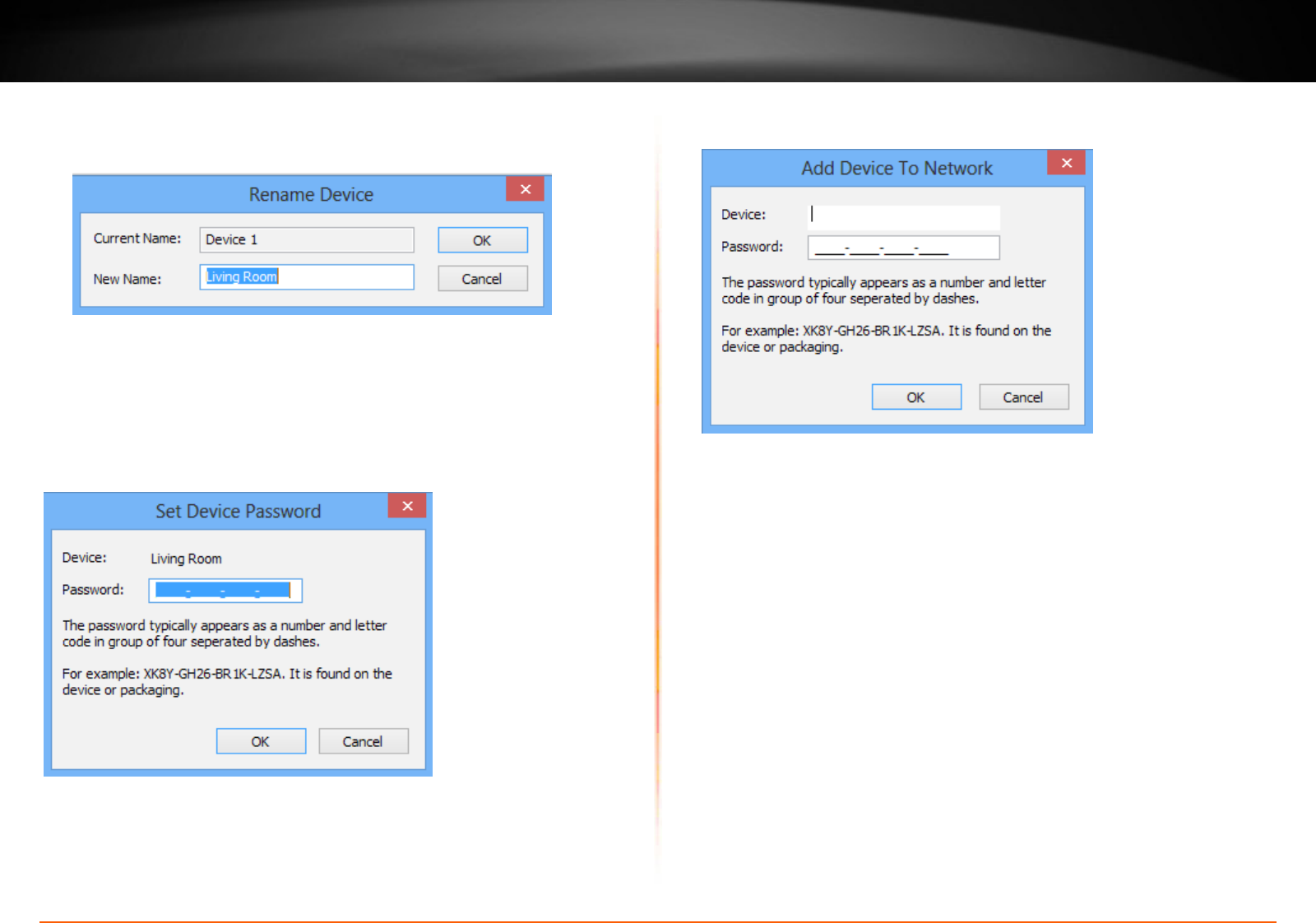
TPL-4052E User’s Guide Powerline Utility
© Copyright 2013 TRENDnet. All rights reserved.
15
Rename remote device
(Click and select a remote device and then click Rename buon in Map
View)
Enter a meaningful name for easy management
Enter Password
(Click and select a remote device and then click Enter Password buon
in Map View)
The device password (DPW) can be found on device label. You have to
enter DPW in order to manage Powerline Adapter remotely.
Add Device
(Click Add Device buon in Map View)
Enter device name and DPW to add an adapter manually
Scan
Click Scan buon in Map View to scan other powerline devices
manually.


















