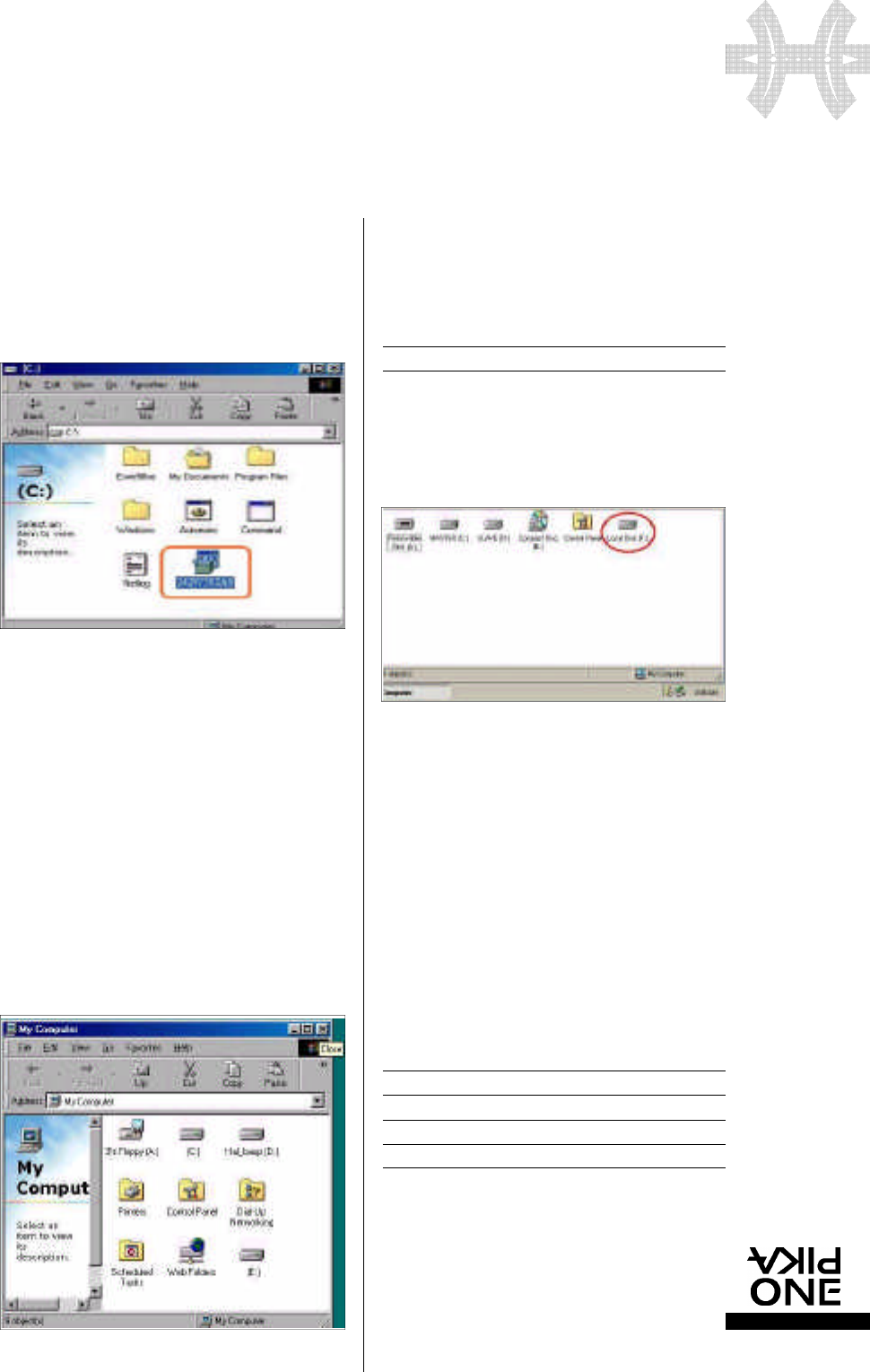
F L Y C A S E
P R O
E X T E R N A L S T O R A G E P E R I P H E R A L S
w w w. p i k a o n e . c o m
21
A N N E X E S
2. Find the software upgrade search function and key in 1394
before click “search”.
3. Relevant finding results now appear on a new screen and
click on first item “win…1394 storage…”.
4. Now read the relevant information before clicking on “Next”.
5. At last, enter the download page, the menu under the
“License Agreement” is only set on English so please select a
language desired.
6. Now open the drive where you first put your software and
double-click the software, follow the instruction by clicking
“Yes” to continue.
7. Follow the instruction by clicking “Yes” to continue.
8. Click “Yes” when the license agreement page appears.
9. Reboot the computer and open “My Computer” by double
clicking the icon on the desktop. Power up the device by
connecting each 1394 port on the computer and the device
with the 1394 cable provided.
10. Select “My Computer” icon by double-clicking and turn up
the new peripheral and connect the 1394 port on both com-
puter and the device with the cable provided. A new drive
(listed as “E” drive in the picture) will appear in the “My Com-
puter” file as shown below. A green arrow icon, re p re s e n t i n g
an external device connection, will shown in the picture .
Your computer is running Windows ME
or Windows 2000 or Windows XP:
1. Tu rn the power on for both the 1394 and the computer.
Connect the 1394 cable onto the 1394 ports for both the 1394
and the computer.
2. An “F” drive icon will show in “My Computer” and “Win-
dows Explorer”.
3. Now you will see a green arrow icon indicating new “F”
Drive in the “My Computer” file and “Windows Explorer”.
•
PIKAONE
TELEPHONE SUPPORT NUMBERS
If you need technical support, you can:
• Connect on our Internet site and send an email to the
PikaOne Technical support at:
h t t p : / / w w w. p i k a o n e . c o m / e n / s u p p o rt / a s s i s t a n c e t e c h n i q u e . h t m
• Contact our nationalized Hotline at :
ENGLAND 44 (0) 207 949 0192
GERMANY 49 (0) 696 698 4715
SPAIN 34 (0) 9 13 49 65 05
FRANCE 33 (0) 3 87 17 01 33
ITALY 39 (0) 2 48 27 11 44


















