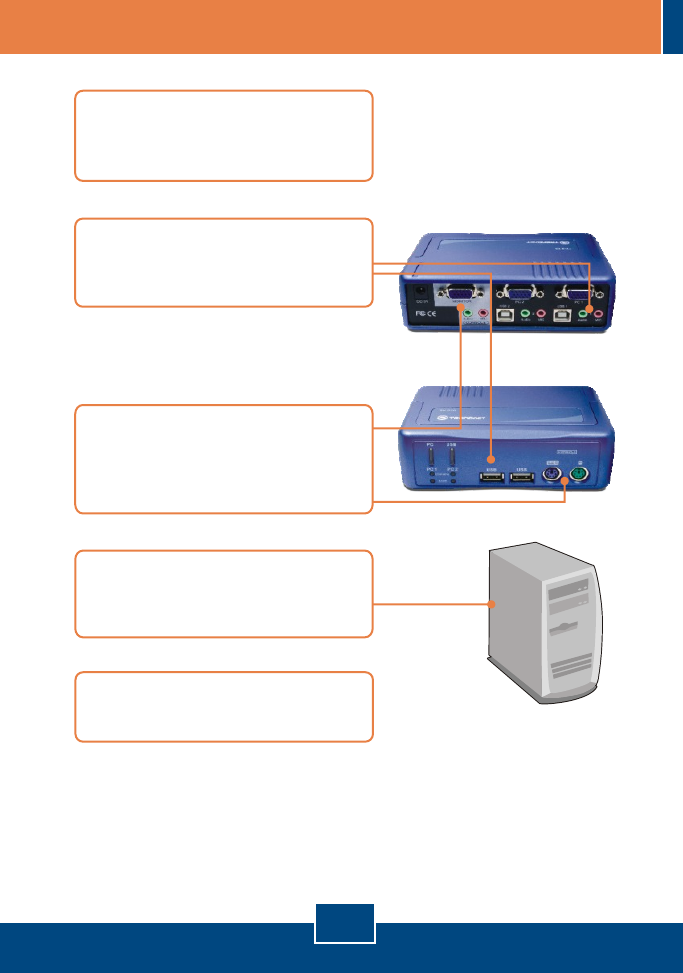
1. Turn off both computers and their
peripherals, and disconnect all
power cords.
3. Connect the shared PS/2
keyboard, monitor, and PS/2
mouse into the KVM Switch's
console port .
4. Use the provided KVM and audio
cables to connect your PC to the
KVM Switch.
2. How to Install
English
2
2. Connect the USB device (optional),
microphone (optional) and speaker
(optional) into the KVM switch.
5. Turn ON the first computer and
wait until startup completes.
PC 1















