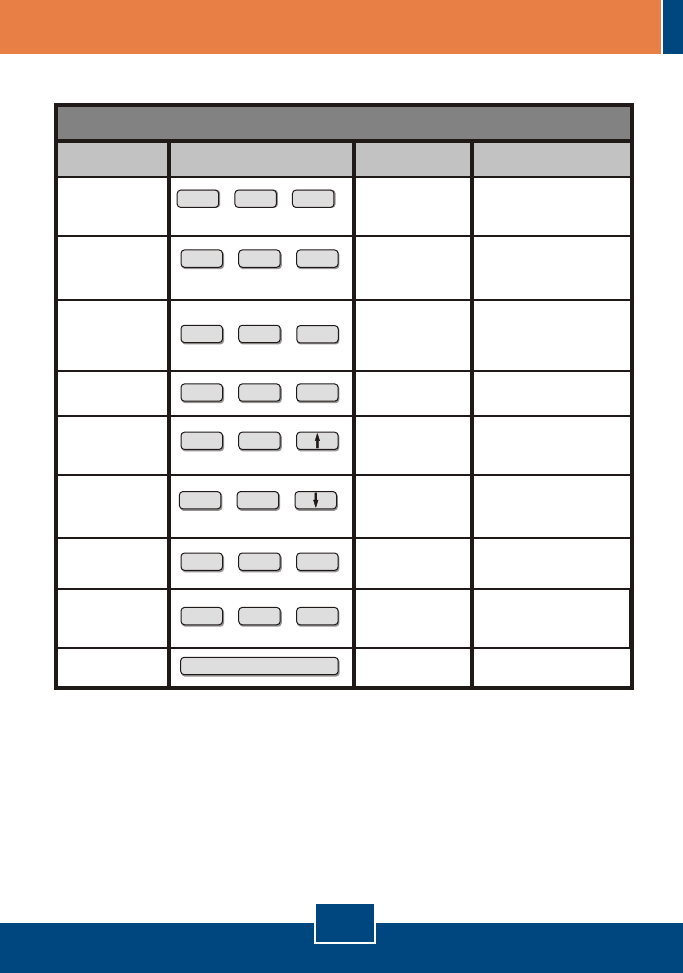
English
6
Command
Hot-Keys
Description
Front-Panel
Buttons
Quick Reference Sheet for TK-210
Select PC
Select Hub Port
Next higher channel
Bind PC & Hub Port
Switching
Beep Sound On/Off
UnBind PC & Hub
Port Switching
Autoscan
Next lower channel
Stop Autoscan
ScrLk ScrLk X
+ +
(x is a top-row number key)
x = 1 ~ 2 for PC channel number
ScrLk ScrLk
+ +
(Arrow up)
ScrLk ScrLk
+ +
(Arrow down)
ScrLk ScrLk
+ +
X
ScrLk ScrLk
+ +
B
ScrLk ScrLk
+ +
S
Press any key on keyboard
Select the active PC channel x
(selects both PC & Hub port,
if “binding” is enabled)
Press the PC button
to toggle the PC
channel
Press the USB button
toggle the USB Hub
port
Select the active USB hub port
(select both PC & Hub port, if
“binding” is enabled)
Select the next higher
connected channel. (select
both PC and USB Hub port,
if “binding” is enabled)
Enable the binding of PC &
Hub port switching. (Once
this feature is enabled, any
PC and/or Hub port switching
is bound together)
Toggle on/off the beep sound
for Hot-Keys and port switching
confirmation
Disable the binding of PC &
Hub port switching.
(Factory default)
Autoscan through each
connected channel to browse
each channel (delay = 10 \
seconds).
Select the next lower
connected channel. (select
both PC and Hub port, if
“binding” is enabled)
Terminate Autoscan.
Press any button.
(Fx is a function key) Fx = F1 ~ F2
ScrLk ScrLk
+ +
FX
ScrLk ScrLk
+ +
Z
- - -
- - -
- - -
- - -
- - -
- - -















