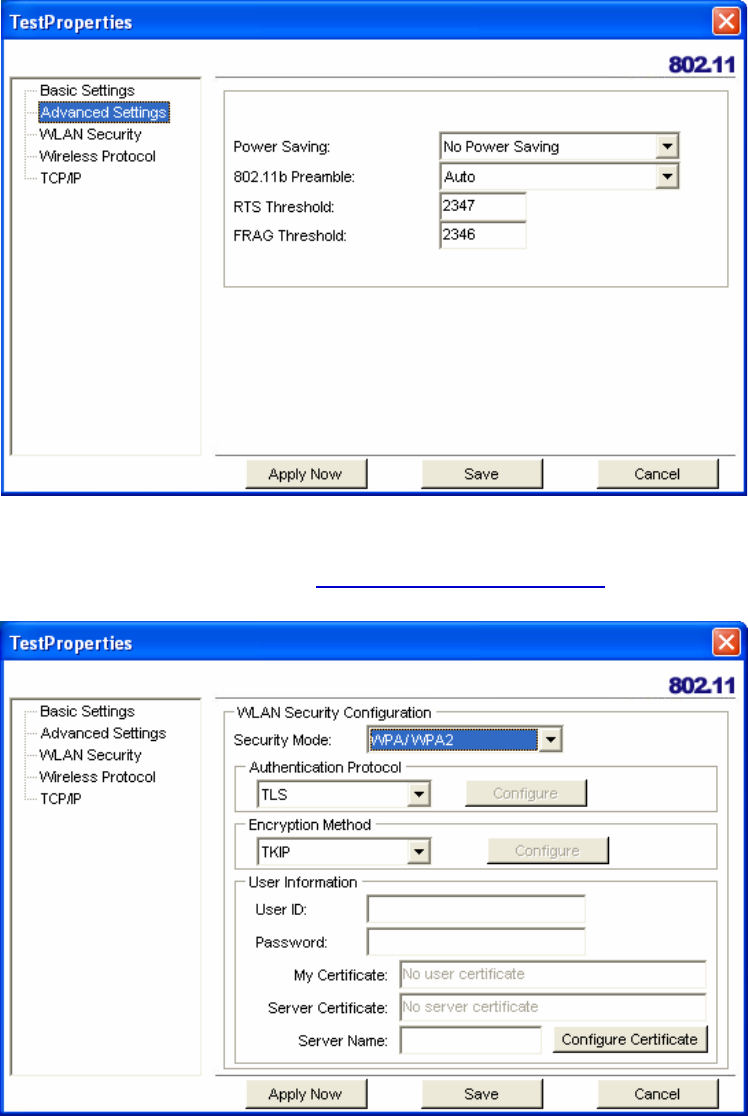
14
3. Make the changes you want to the Basic Settings and click Advanced Settings.
Unless you have a thorough understanding of wireless networking, it is recommended that
you leave these settings at the defaults.
4. Click WLAN Security. (Refer to “Configuring Wireless Security
” for more details on security
settings.)
Click the drop-down arrow at Security Mode to choose from the following settings:
Disabled (No Encryption)
All data sent between the access point and the client is left unencrypted and may be viewed
by other wireless devices.
WEP (Wired Equivalent Privacy)
Encrypts all traffic sent between the access point and the client using a shared key. When
using WEP encryption, only access points and PCs using the same WEP Key can communi-
cate with each other.


















