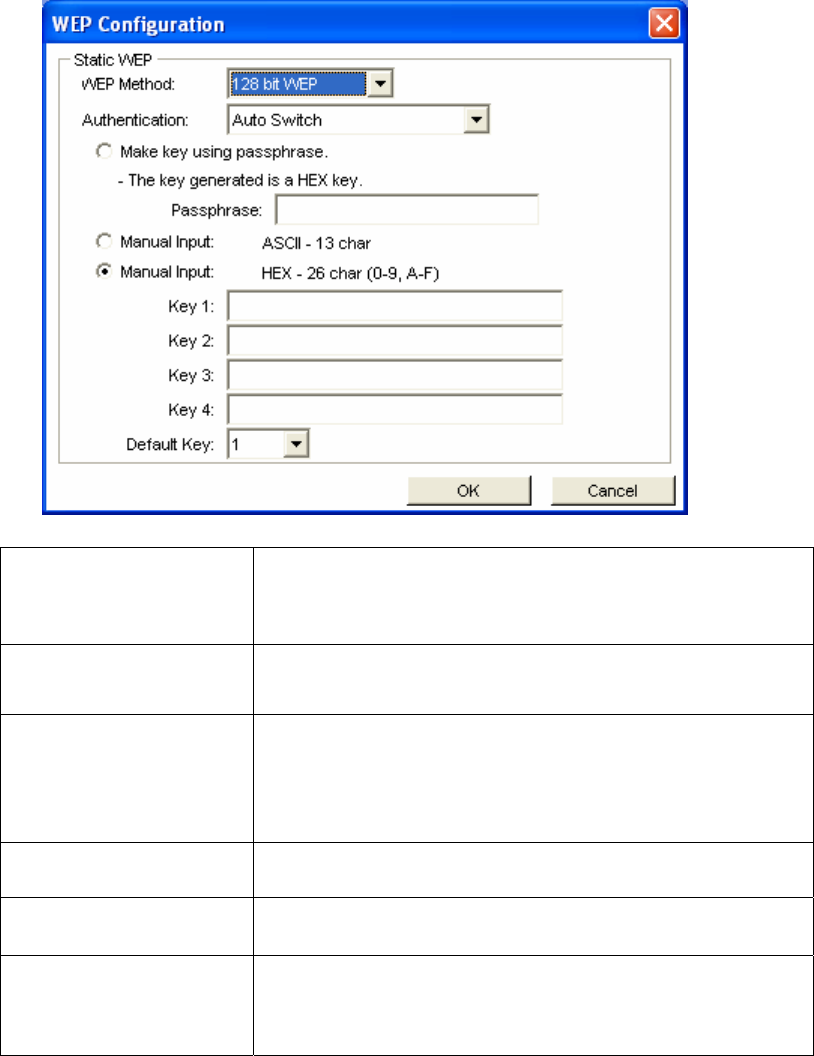
29
4. Click Configure. The WEP Configuration screen appears.
WEP Method
Select the encryption to match your access point: 64,
128, or 152-bit. The encryption level must match the
encryption level used by your access point.
Authentication
Options are Auto, Open System, and Shared. For most
installations choose Auto.
Make Key using Pass-
Phrase
A WEP Key is automatically generated as you type in
any Passphrase of your choice. Use this feature when
you have used a Passphrase to generate your WEP key
on your access point.
Manual Input (ASCII)
Generate your own WEP Key (4 keys maximum) using
ASCII characters.
Manual Input (HEX)
Generate your own WEP Key using hexadecimal
characters.
Default Key
Four keys are used for decryption; you have to choose a
default key from them for encryption. Make sure access
point uses same WEP key.


















