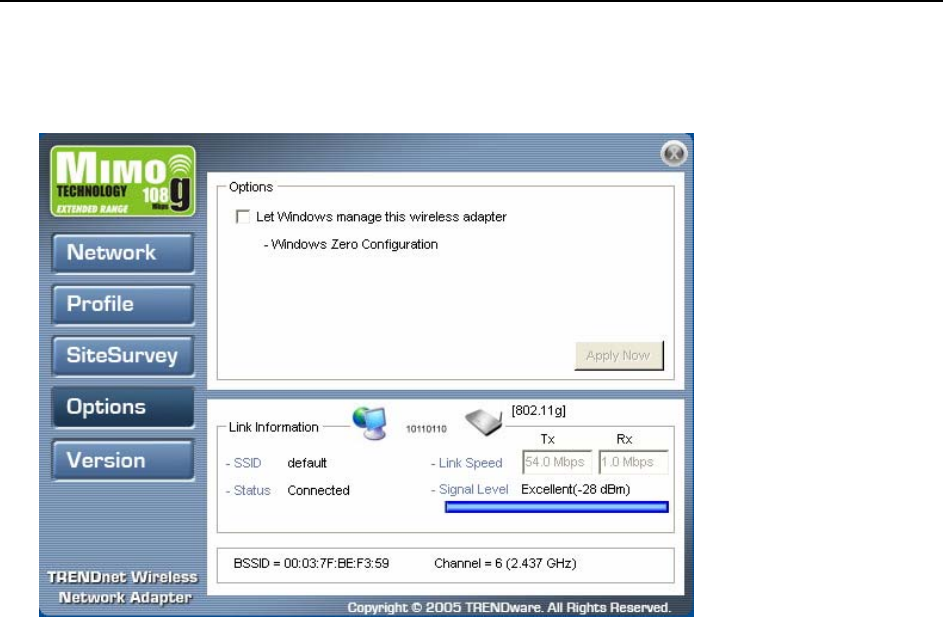
17
Disabling the Wireless Client Utility
You may need to have Windows manage your wireless network settings. In that case, you should
disable the Wireless Client Utility. To disable the Wireless Client Utility refer to the following.
1. Open the Wireless Client Utility and click Options.
2. Select the Let Windows manage this wireless adapter check box and click Apply Now.


















