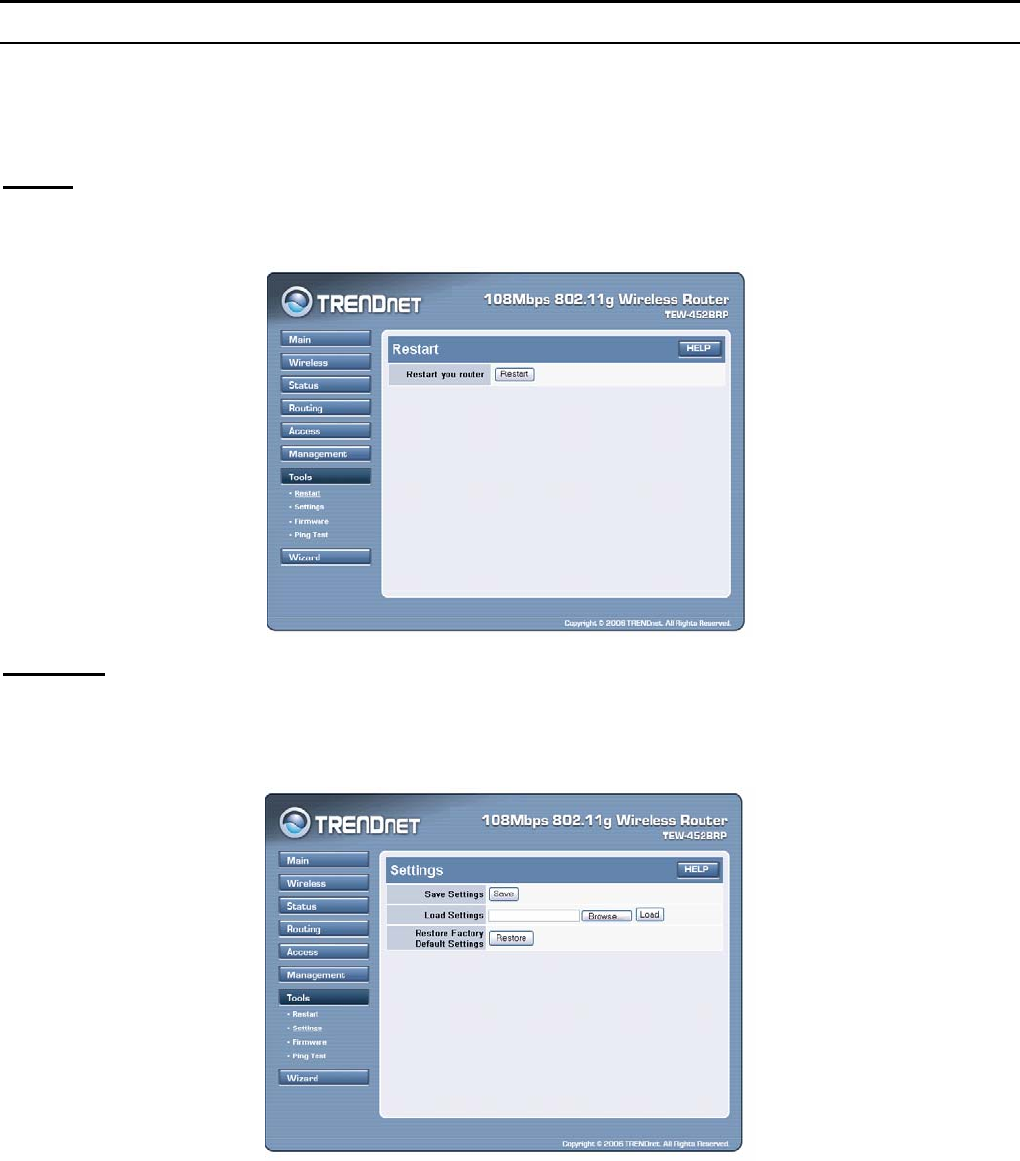
Tools
This page enables users to restart the system, save and load different settings as
profiles, restore factory default settings, run a setup wizard to configure WLAN
Router settings, upgrade the firmware, and ping remote IP addresses.
Reset
Click “Restart” to restart the system in the event the system is not performing
correctly.
Settings
This screen enables users to save settings as a profile and load profiles for different
circumstances. User can also load the factory default settings, and run a setup
wizard to configure the WLAN Router and Router interface.
Save Settings: Click “Save” to save the current configuration as a profile that can
load when necessary.
Load Settings: Click “Browse” and go to the location of a stored profile. Click
“Load” to load the profile's settings.


















