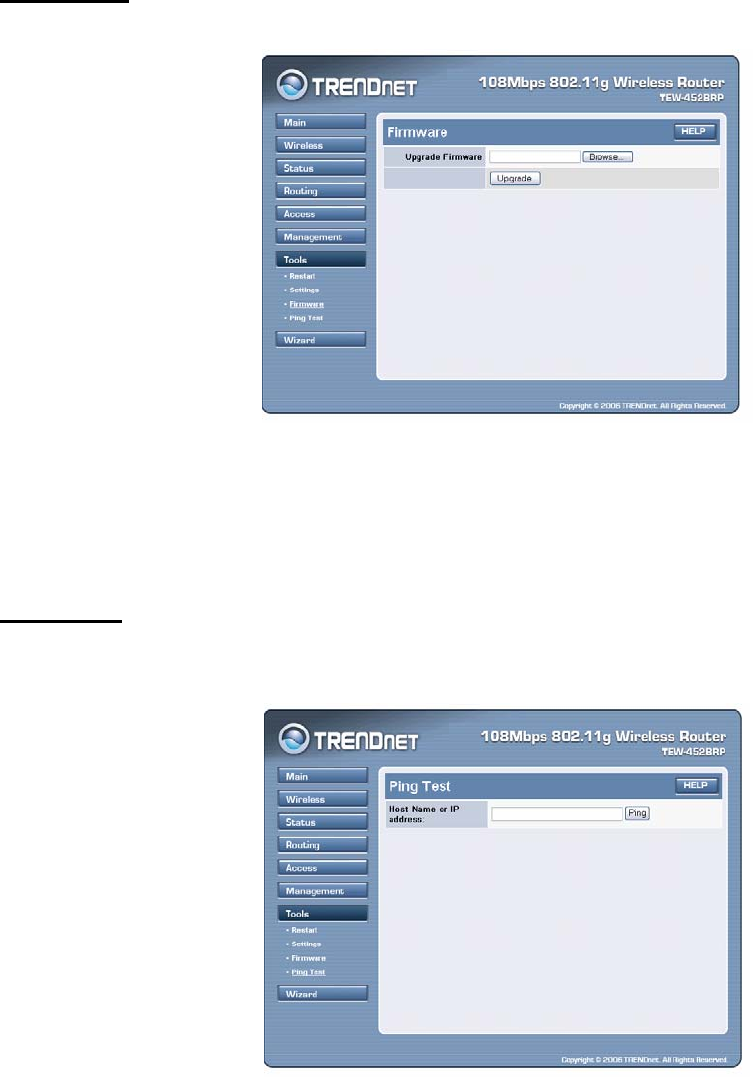
Restore Factory Default Settings: Click “Restore” to restore the default settings.
All configuration changes will lost.
Firmware
This screen enables users to keep the WLAN Router firmware up to date.
Please follow the below instructions:
Download the latest firmware from the manufacturer's Web site, and save it to disk.
Click “Browse” and go to the location of the downloaded firmware file.
Select the file and click “Upgrade” to update the firmware to the latest release.
Ping Test
The ping test enables users to determine whether an IP address or host is present on
the Internet. Type the host name or IP address in the text box and click Ping.


















