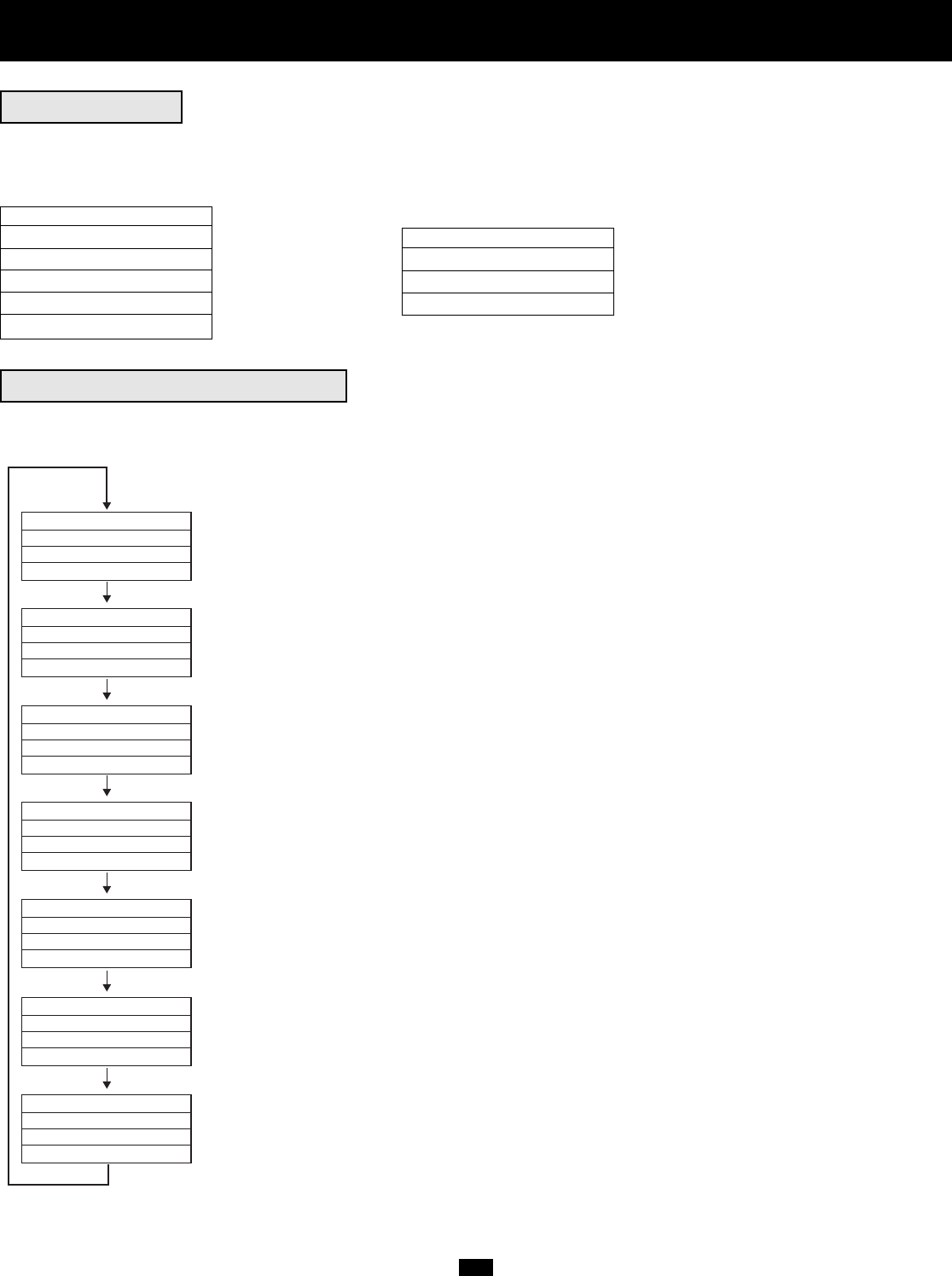
8
Operation (Normal Conditions)
(continued)
SELF-TESTING
When you turn the UPS ON, it will perform a brief self-test. See charts below for display sequences.
Display sequence when AC input power is present: Display sequence when AC input power is absent:
SELF TESTING... (possible only with the "Battery Start" Switch)
RECTIFIER OK SELF TESTING...
CHARGER OK BATTERY OK
BATTERY OK DC TO DC OK
DC TO DC OK INVERTER TEST
INVERTER TEST
LCD DISPLAY SELECT BUTTON
Momentarily press the “SELECT” button on the front panel to browse through different power readings on the LCD Display.
BYPASS OUTPUT
R: XXXV R: XXX.XV
S: XXXV S: XXX.XV
T: XXXV T: XXX.XV
(Bypass & Output Voltage)
OUTPUT LOAD
R: XXX% XXX.XA
S: XXX% XXX.XA
T: XXX% XXX.XA
(Output Load & Current)
MAINS INVERTER
R: XXXV R: XXX.XV
S: XXXV S: XXX.XV
T: XXXV T: XXX.XV
(Mains & Inverter Voltage)
BYPASS: XX.X Hz
MAINS: XX.X Hz
OUTPUT: XX.X Hz
INVERTER: XX.X Hz
(Bypass, Mains, Output & Inverter Frequency)
(Charger Mode, Charger/Battery Voltage & Battery Percentage)
(Serial Number, DC BUS Voltage, Temperature & Firmware Version)
(Button Functions)
CHARGE FLOATING
CHARGER: XXX.XV
BATTERY: XXX.XV
BATTERY: XXX.X%
SN: XXX
DC BUS: XXV - XXV
TEMP: XXX.X˚C
VERSION: XXX
ON: UPS START
OFF: UPS BYPASS
SEL: UPS MESSAGE
ENT: SET UPS
Press "SELECT" Button
Press "SELECT" Button
Press "SELECT" Button
Press "SELECT" Button
Press "SELECT" Button
Press "SELECT" Button
Press "SELECT" Button
















