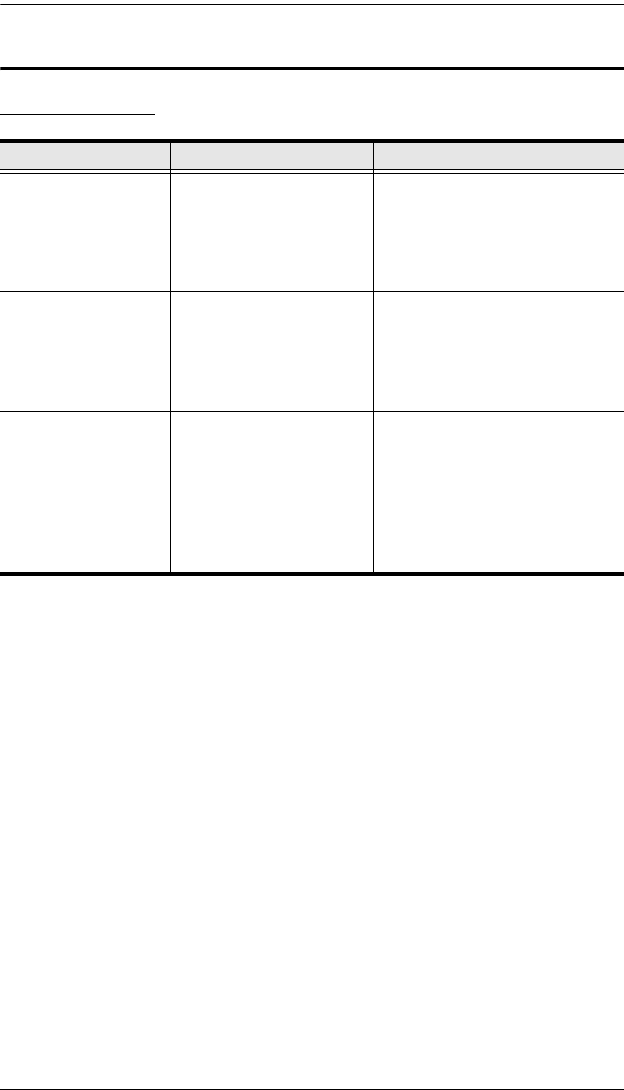
Appendix
137
Troubleshooting
Administration
Symptom Possible Cause Action
After upgrading
firmware, the B020-
008-17-IP still
appears to be using
the old firmware
version.
Your Web browser is
displaying cached
Webpages and has not
fetched new versions of
the B020-008-17-IP
Webpages.
Delete all temporary Internet files
and cookies, close the Web
browser, and then open a new
instance of the Web browser.
After making changes
and checking Reset
on exit and then
logging out, the B020-
008-17-IP doesn’t
reset after I exit.
You are using Windows
2000 Professional and IE 5
to log into the B020-008-
17-IP.
Upgrade your browser to IE
6.0.2800.1106 or higher.
After making changes
and checking Reset
on exit, when I log
back in the calendar
changes to an
incorrect (much
earlier) date.
The B020-008-17-IP
reverts to the firmware’s
release date when you
Reset on exit.
Log in from a remote console to
automatically recover the correct
date.
If you log in from the local
console, go to the Administration
page and reset the calendar to
the correct date (see page 51 and
page 67).


















