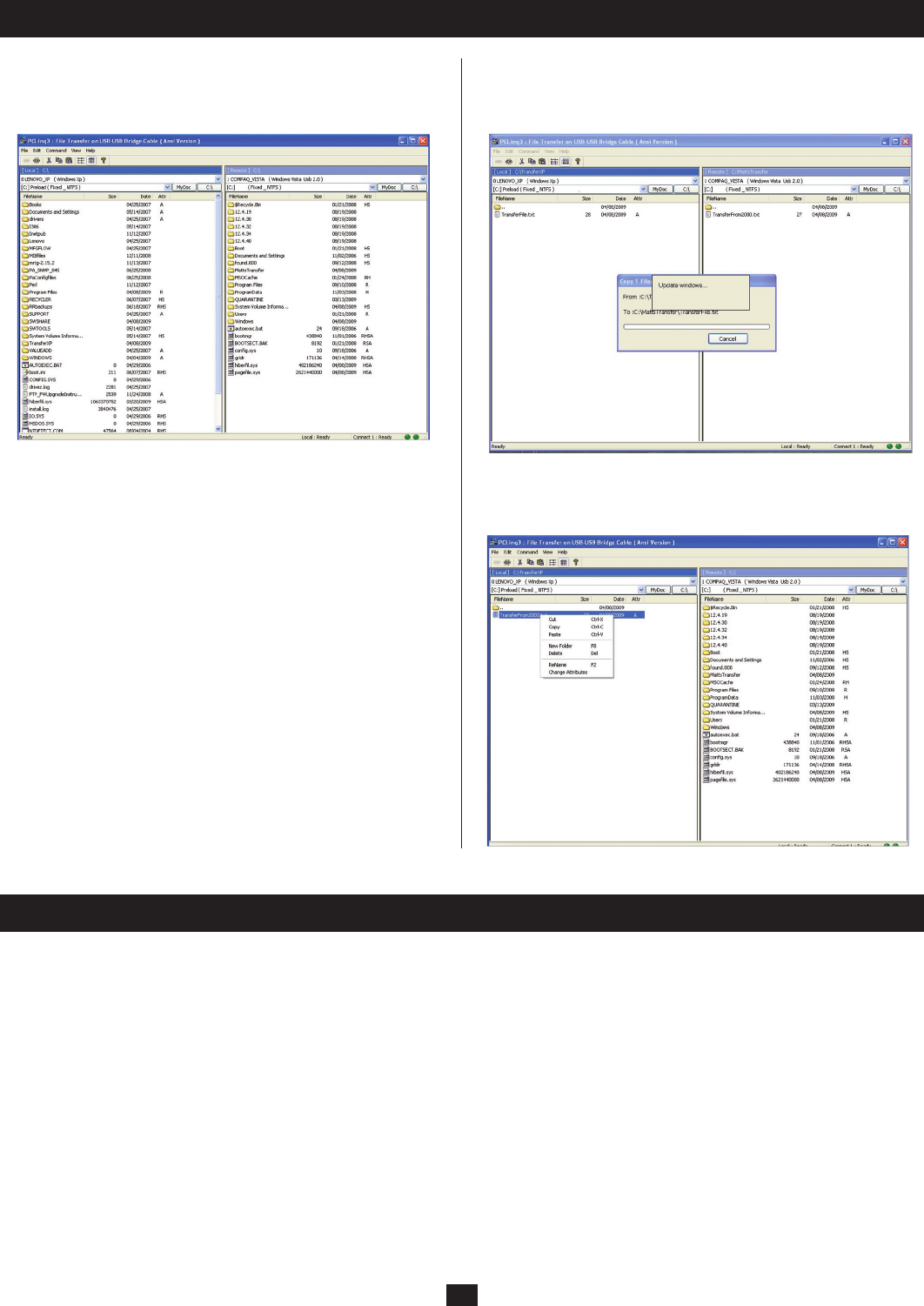
5
3. Alternate Tramsfers Between Windows Operating Systems
4. Specifications
PlugtheTransferCableintoeachcomputer.Oncetheconnectionis
establishedbetweenthetwocomputers,theindicatorlightsinthe
bottom right corner of the console will change to green.
Youwillnowbeabletomovetodifferentdirectoriesoneach
computeranddraglesbetweenthecomputers.Astatuspop-upwill
display to indicate transfer progress and completion:
Aletransferwillnotremovethelefromthesourcecomputer.The
transferisacopyfunction.Youmayremovealebyright-clickingon
the file and selecting cut:
General
• PlugandPlay—automaticdetectionandinstallationofperipherals
• WindowsXP/Vistacompatible
Certifications/Approvals
• FCC
• CE
• Hi-SpeedUSB2.0
• Windows
Connections
• Interface:USB2.0
• Transferspeeds:upto480Mbps
• Connectiontype:type-Amaleconnections
Power
• Buspowered
• Powerconsumption:<500mA(SuspendandActivemodes)
System Requirements
• IntelPentium1GHzorfasterPC
• 128MBRAMorhigher
• USBport(Hi-SpeedUSB2.0forHi-Speedtransfer)
• WindowsXP,SP2orVista








