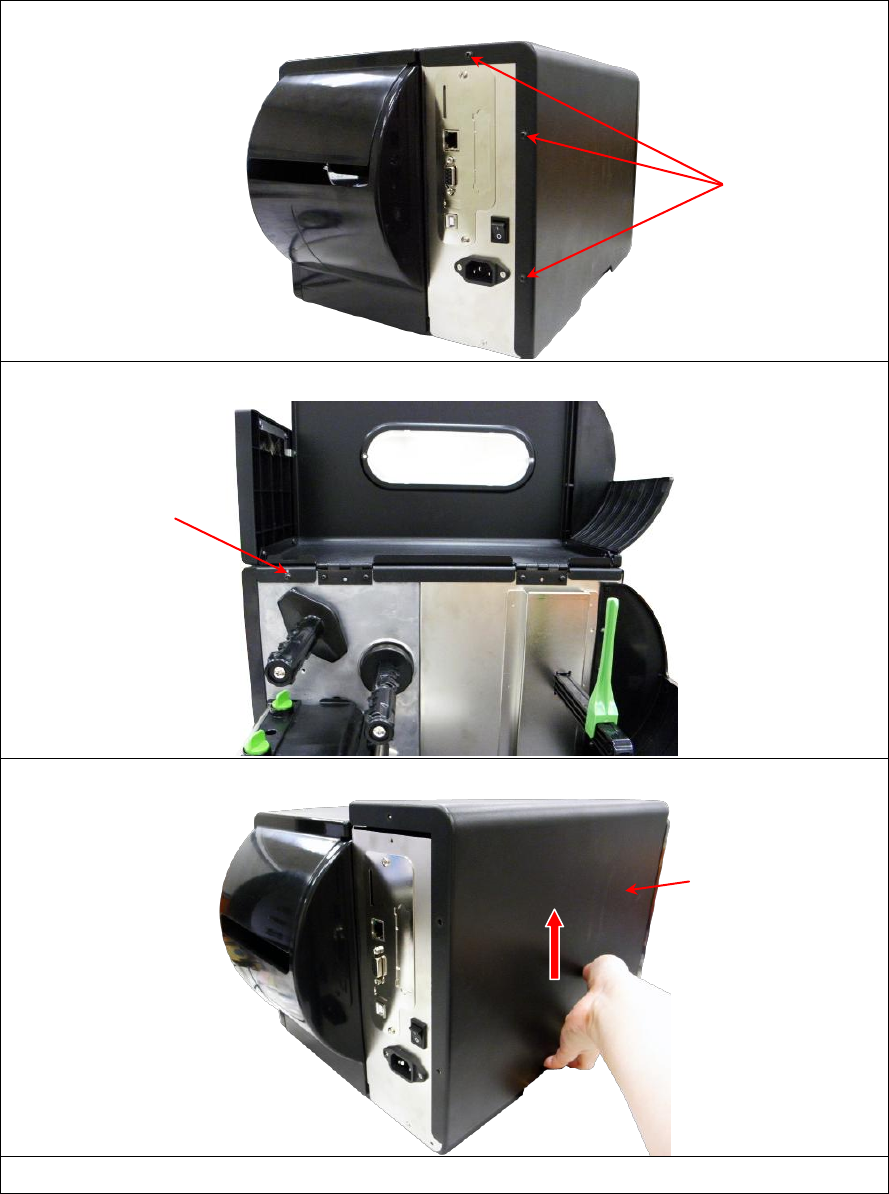
11
11
3. MECHANISM
3.1 Remove the Electronics Cover
1. Remove three screws on back of the printer.
2. Open printer right side cover and remove one screw then close the cover.
3. Remove the electronics cover.
4. Reassemble the parts in the reverse procedures.
Screws
Screws
Electronics
cover


















