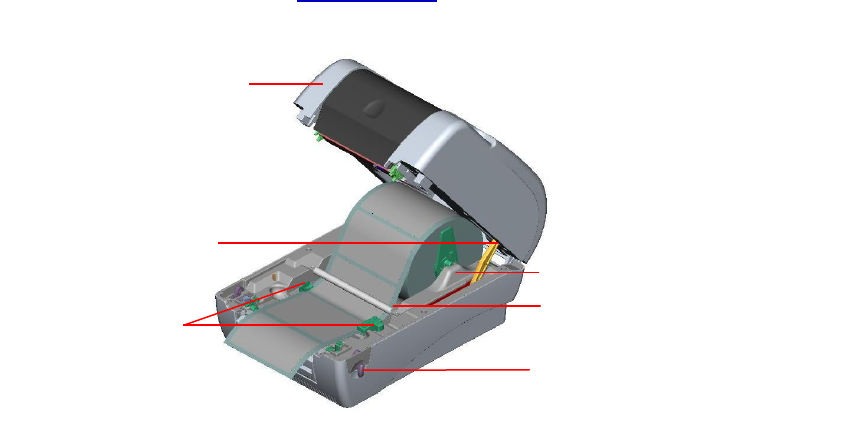
8
both hands to close the cover gently. Close the printer top cover slowly and
make sure the cover latches securely.
Note:
Make sure hands are not placed between printer top cover and lower cover when
close the top cover.
1. Do not free fall the top cover.
2. Failure to securely close and lock the cover will result in poor print quality.
3. Please refer to videos on TSC YouTube or driver CD.
Fig. 8 Label installation (II)
Printer Top Cover
Top Cover Support
Paper Guide
Teflon Bar
Top Cover Open Lever
Paper Roll Mount


















